Are you tired of manually managing your radio show? Do you feel like there’s never enough time to get everything done? It’s time to take your radio program to the next level with the help of Mac radio automation software. This powerful tool can revolutionize the way you run your show, allowing for greater efficiency and creativity. Keep reading to discover how this software can power up your radio show and make it stand out from the rest.

Introduction to Radio Automation Software for Mac
Radio automation software for Mac is becoming increasingly popular among radio show hosts and producers. It is a powerful tool that allows users to automate various aspects of their radio shows, such as scheduling content, playing music and jingles, and even broadcasting live on the internet.
Mac users can take advantage of this technology by using radio automation software designed specifically for Mac, which offers seamless integration with the operating system’s features and applications.
Using radio automation software not only saves time but also ensures smooth transitions between segments, reducing dead airtime during broadcasts. In addition, it allows hosts to focus on creating quality content rather than worrying about technical details.
Whether you are a seasoned professional or just starting out in the world of radio broadcasting, utilizing radio automation software for Mac can help elevate your show to the next level.
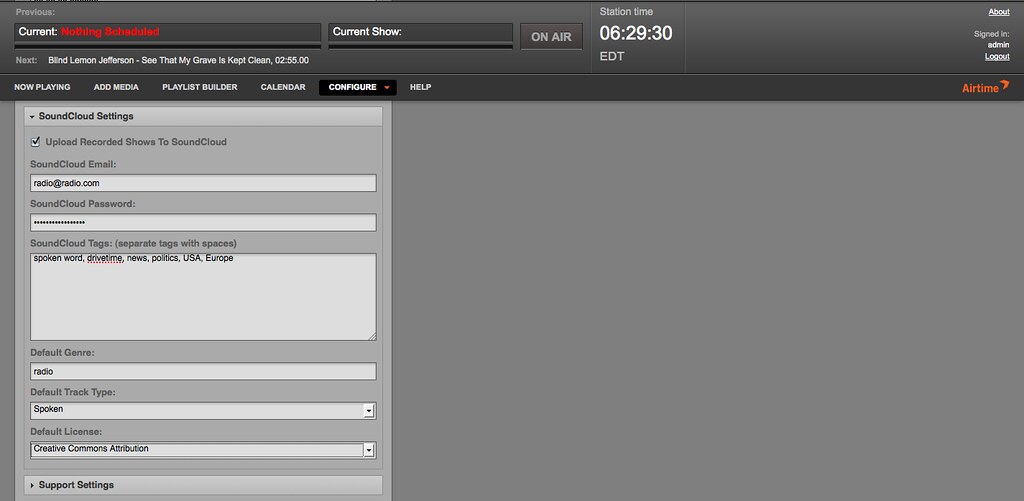
Benefits of Using Radio Automation Software for Mac
Radio automation software for Mac is a valuable tool that can help take your radio show to the next level. By automating tasks such as playing advertisements, jingles and sound effects, you can focus on producing quality content and engaging with your audience. One of the major benefits of using radio automation software for Mac is its ability to save time by streamlining repetitive tasks. This means you have more time to brainstorm new ideas or work on other aspects of your show.
Another key benefit is the increased accuracy and consistency it provides. Manual errors are reduced as everything is pre-programmed, ensuring that segments play at their designated times without fail. This helps create a professional sounding show which listeners will appreciate.
Overall, radio automation software for Mac has many benefits that make it worth considering if you want to improve the overall quality of your radio show while saving time in the process.
Top Features to Look for in Radio Automation Software for Mac
Crossfade and Scheduling are two of the top features to look for in radio automation software for Mac. Crossfade allows seamless transitions between songs or segments, creating a smooth listening experience for your audience. This feature is especially important if you want to create a professional-sounding show that keeps listeners engaged. Scheduling is another key feature that allows you to plan your content ahead of time and ensure everything runs smoothly during the broadcast. With scheduling, you can automate pre-recorded segments, jingles, and commercials to play at specific times throughout your show without having to worry about timing every element manually. Look out for software with these features as they could make all the difference in improving the quality of your radio program.
How to Choose the Right Radio Automation Software for Mac
Choosing the Right Radio Automation Software for Mac can be a daunting task, but there are a few key factors to consider. First, make sure the software is compatible with your Mac operating system. Look for software that offers customizable features to fit your specific needs and preferences. Consider the ease of use and user interface, as well as the level of technical support provided by the software company. It’s also important to choose software that offers seamless integration with other tools and programs you may use for your radio show, such as audio editing software or social media management tools. Finally, read reviews and testimonials from other users to get an idea of their experiences with the software. Taking the time to research and choose the right radio automation software for your Mac can greatly enhance the quality and efficiency of your radio show.
Setting Up Your Radio Show with Mac Radio Automation Software
Installing and Configuring Mac Radio Automation Software
To get started with radio automation software for Mac, the first step is to install and configure the software. Most Mac radio automation software programs come with easy-to-follow installation instructions. Once installed, you will need to configure the software to your specific needs, such as setting up playlists, scheduling shows, and creating custom jingles and sound effects. It’s important to take the time to properly configure the software so that it works seamlessly with your radio show. Many Mac radio automation software programs offer tutorials or customer support to help you through this process.
Creating and Organizing Playlists for Your Radio Show
To create and organize playlists for your radio show using Mac radio automation software, start by selecting the songs you want to include in your playlist. You can easily drag and drop songs from your music library into the playlist section of the software. Once you have added all the songs you want, arrange them in the order you want them to play. You can also add jingles, sound effects, and other audio elements to your playlist. To keep your playlists organized, create separate playlists for different segments of your show or for different days of the week. This will help you stay on track during your broadcast and provide a better listening experience for your audience.
Scheduling and Automating Your Radio Show with Mac Radio Automation Software
To schedule and automate your radio show with Mac radio automation software, you first need to create a playlist of your music and other audio content. This can be done easily by dragging and dropping files into the software’s playlist editor. Once you have your playlist set up, you can use the scheduling feature to set specific times for each item to play. You can also use the automation feature to have the software automatically play certain items at specific times or intervals. This allows you to focus on other aspects of your show while the software takes care of playing your content at the right time.
Enhancing Your Radio Show with Advanced Features of Mac Radio Automation Software
Mac radio automation software offers advanced features that enable you to enhance your radio show and make it stand out. These features include scheduling, playlist creation, live recording, voice tracking, and more. With the ability to automate various aspects of your show, such as music selection and advertisement placement based on audience demographics, you can focus on delivering great content. You can also create pre-recorded content in advance using the voice-tracking feature or record live shows for later playback. Utilizing these key features will help elevate your radio show and provide a better overall listening experience for your audience.

Tips and Tricks for Optimizing Your Radio Show with Mac Radio Automation Software
Streamlining Your Show with Mac Radio Automation Software
One of the key benefits of using radio automation software for Mac is the ability to streamline your show. With features like scheduling, playlist creation, and automatic ad insertion, you can save time and focus on creating great content. To optimize your show even further, consider using voice tracking to pre-record segments and create a more polished sound. Additionally, take advantage of the software’s analytics to track listener engagement and adjust your content accordingly. By utilizing these tools, you can create a more efficient and engaging radio show with Mac radio automation software.
Saving Time and Effort through Automated Scheduling and Content Management
Automated scheduling and content management are two key features of radio automation software for Mac that can save you time and effort. With automated scheduling, you can easily create a playlist of songs, ads, and other content that will play at specific times throughout your show. This eliminates the need for manual scheduling and ensures that your show runs smoothly without any hiccups. Content management allows you to organize your music library, create playlists, and even import audio files from external sources. By utilizing these features, you can streamline your workflow and focus on creating great content for your listeners.
Engaging Listeners through Interactive Features in Mac Radio Automation Software
Engage your listeners and keep them hooked by utilizing the interactive features available in Mac radio automation software. Use live polls, quizzes, and surveys to get their opinions on topics you discuss on-air. Encourage listener participation by taking calls from them or allowing them to send messages via social media platforms like Twitter or Facebook which can be viewed through integrated tools within the software. You can also take advantage of pre-recorded audio clips such as station IDs or jingles that play during breaks to add a fun element to your show. By using these interactive features, you’ll create a more engaging experience for your listeners that they won’t forget anytime soon!

Common Issues and Troubleshooting Tips for Mac Radio Automation Software
Even with the most reliable radio automation software for Mac, there may be occasional issues or glitches that can affect your radio show. One common issue is the software freezing or crashing, which can disrupt your broadcast. To avoid this, make sure to regularly update your software and keep all components up to date.
Another issue may arise from incorrect settings or configurations, such as wrong audio input sources or output destinations. Double-checking these settings before a live broadcast can prevent any mishaps during the show.
In some cases, connectivity problems between hardware and software can occur if not properly set up. Ensure that all equipment is compatible with your chosen radio automation software and connected correctly.
When troubleshooting issues, it’s essential to have a backup plan in case of unexpected technical difficulties. Having pre-recorded content on hand or alternate broadcasting options can minimize disruptions during a live broadcast.
Integrating Other Tools and Programs with Your Mac Radio Automation Software
Integrating other tools and programs with your Mac radio automation software can greatly enhance the functionality and efficiency of your radio show. One important tool to consider is a soundboard, which allows you to easily play sound effects, jingles, and other audio clips during your show. You can also integrate social media platforms such as Twitter or Facebook to interact with your listeners in real-time. Additionally, you may want to consider using a podcasting platform to automatically upload recordings of your show for listeners who missed the live broadcast. It’s important to ensure that any tools or programs you integrate are compatible with your Mac radio automation software and do not cause any technical issues during your show. With the right integrations, you can take your radio show to the next level and provide an even better experience for your listeners.

Future Developments and Updates in the World of Mac Radio Automation Software
Mac Radio Automation Software has come a long way in recent years, and the future looks bright for this technology. One exciting development is the integration of voice recognition technology, which allows DJs to control their shows with simple voice commands. This can be especially useful for those who need to keep their hands free for other tasks, such as managing social media or interacting with guests. Another trend to watch is the increasing use of artificial intelligence in radio automation software. AI can help DJs analyze listener data and make informed decisions about programming and content. As technology continues to evolve, Mac Radio Automation Software will undoubtedly become even more powerful and versatile, offering new ways for DJs to engage with their audiences and take their shows to the next level.
Conclusion: Taking Your Radio Show to the Next Level with Mac Radio Automation Software
Using radio automation software for Mac can take your radio show to the next level, allowing you to focus on delivering high-quality content without worrying about technical issues. With its intuitive interface and powerful features, Mac radio automation software offers a seamless experience for broadcasters of all skill levels.
By automating tasks such as scheduling music playlists, playing jingles and commercials, and even controlling sound levels, you’ll have more time to engage with your audience and create unique programming. Plus, with the ability to integrate other tools and programs seamlessly into your workflow, you can truly customize your experience.
As new developments in the world of Mac radio automation software continue to emerge – from improved AI integration to enhanced analytics capabilities – it’s clear that this technology is only going to get better. By staying up-to-date on these updates and continuing to optimize your use of this powerful toolset, you can keep taking your radio show forward into the future.
In conclusion, Mac radio automation software is a powerful tool that can help take your radio show to the next level. With its many benefits, top features, and customizable options, you can streamline your workflow and create a more professional and engaging show for your listeners. By choosing the right software, setting it up properly, and optimizing your show with tips and tricks, you can make the most of this technology and stand out in the competitive world of radio broadcasting. And with future developments and updates on the horizon, there’s never been a better time to invest in Mac radio automation software. So power up your show today and start making waves in the industry!
Questions and Answers
Who can benefit from radio automation software for Mac?
Radio stations, podcasters, and DJs who need to automate their broadcasts.
What is radio automation software for Mac?
It’s software that allows you to schedule and automate your radio broadcasts.
How does radio automation software for Mac work?
You can create playlists, schedule ads, and automate your broadcasts with ease.
What if I’m not tech-savvy, can I still use it?
Yes, most radio automation software for Mac is user-friendly and easy to use.
How can I choose the best radio automation software for Mac?
Look for features like scheduling, playlist creation, and live broadcast capabilities.
What are the benefits of using radio automation software for Mac?
It saves time, increases efficiency, and ensures a professional-sounding broadcast.
