Are you tired of being limited by proprietary software when it comes to your radio automation? Do you crave the freedom and flexibility that comes with open source solutions? Look no further, because we’ve got just the solution for you. In this blog post, we’ll explore how open source software can revolutionize the way you dominate your radio automation. Get ready to take your radio station to the next level with these game-changing tools.

Introduction to Radio Automation Software: Understanding the Basics
Radio automation software is a vital tool for any radio station, allowing for seamless scheduling and playback of music, commercials, and other programming. These programs can help save time and reduce errors in the broadcasting process. However, many radio stations are still using proprietary software that can be expensive and inflexible.
That’s where open source software comes in. Open source radio automation software is free to use and can be customized to fit the specific needs of your station. It also allows for collaboration among developers and users, resulting in a constantly improving product.
To understand how open source radio automation software works, it’s important to first understand the basics of radio automation software in general. These programs typically include features such as playlist creation, scheduling, and playout automation. They can also integrate with other tools such as music libraries and traffic systems.
In the next section, we’ll explore why open source software is the future of radio automation and how it can benefit your station.

Why Open Source Software is the Future of Radio Automation
Radio automation software has become an essential tool for broadcasters around the world. However, many commercial solutions can be expensive and may not meet all of your needs. This is where open source software comes in, offering a cost-effective and customizable alternative to proprietary systems.
Open source radio automation software is built on collaborative development by a community of experts who share their knowledge to create high-quality tools that everyone can use. It offers radio stations complete control over their workflow, with features like scheduling, playout management, and audio processing options.
Moreover, open source radio automation software is constantly being improved upon by a diverse community of developers worldwide. Bugs are addressed quickly while new features are added regularly based on user feedback. By using open-source programs such as Rivendell or Airtime Pro, you’ll have access to high-quality materials at little or no cost while benefiting from regular updates and improvements among other advantages discussed in the following sections.

The Advantages of Using Open Source Radio Automation Software
Open source radio automation software has many advantages over proprietary options. One of the biggest benefits is cost-effectiveness. Many open source radio automation programs are available for free or at very low cost, making them an ideal option for smaller stations or those on a tight budget.
Another advantage is customizability. Because the source code is openly available, users can modify and enhance the software to fit their specific needs. This allows stations to create unique workflows and features tailored to their audiences.
Additionally, open source software tends to have a strong community of developers who are constantly improving and updating it. Bugs are quickly fixed, new features added, and compatibility with other tools improved.
Lastly, using open source radio automation software promotes transparency in operations as well as provides greater control over your data because you’re not beholden to a vendor’s restrictions around data storage or usage practices.

Top Open Source Radio Automation Software Programs to Consider
RadioDJ: A Free, User-Friendly Radio Automation Software
Looking for a free and user-friendly radio automation software? Look no further than RadioDJ. This open source software is a popular choice among radio broadcasters due to its ease of use and customizable features. With RadioDJ, you can easily manage your music library, schedule playlists, and even broadcast live shows. It also supports a variety of audio formats and has built-in support for Shoutcast and Icecast streaming servers. Plus, with an active community of developers and users, you can always find help and support when needed. Give RadioDJ a try and see why it’s one of the top open source radio automation software programs available.
Rivendell: Professional-Grade Radio Automation Software for Stations of All Sizes
Rivendell is a professional-grade open source radio automation software that can handle the needs of stations of all sizes. It offers a wide range of features, including scheduling, playout, and logging capabilities. Rivendell also supports multiple audio formats and has built-in support for various audio codecs. Its intuitive user interface makes it easy to use and customize to your specific needs. Additionally, Rivendell has an active community of developers who are constantly improving the software and providing support to users. If you’re looking for a reliable and powerful open source radio automation software, Rivendell is definitely worth considering.
Airtime Pro: Cloud-Based Radio Automation with Powerful Scheduling Tools
Airtime Pro is an open source cloud-based radio automation software that offers powerful scheduling tools. With its intuitive web interface, you can easily manage live and pre-recorded shows, music playlists, and advertisements from anywhere with an internet connection. Airtime Pro also comes with a range of advanced features such as automatic media transcoding, smart blocks for auto-scheduling content based on predefined criteria, and remote voice-tracking capability. This radio automation software open source solution is suitable for both small community stations and large commercial broadcasters looking to streamline their workflow while keeping costs low.
ZaraRadio: Versatile and Reliable Radio Automation on a Budget
ZaraRadio is a versatile and reliable open source radio automation software that offers a wide range of features for radio broadcasters. This software allows you to create and schedule playlists, add jingles and sound effects, and even record live shows. ZaraRadio supports multiple audio formats, making it easy to import and export your content. One of the best things about ZaraRadio is that it is available for free, making it an excellent choice for those on a budget. With its user-friendly interface and powerful features, ZaraRadio is definitely a top contender in the world of open source radio automation software.
How to Install and Configure Open Source Radio Automation Software
Choosing the Right Open Source Radio Automation Software for Your Needs
When it comes to choosing the right open source radio automation software for your needs, there are several factors to consider. First and foremost, you should assess the specific functionalities required to run your station successfully. Ensure that the software supports all necessary features such as playlist management, scheduling tools, voice tracking capabilities, and live-assist mode.
Additionally, it’s essential to evaluate the software’s compatibility with various audio file formats and integration with third-party applications such as streaming services or external hardware equipment.
By analyzing these important aspects and comparing different options available in the market based on affordability and reliability of support resources provided by communitites or vendors can help you make an informed decision when selecting from among many radio automation software open source alternatives out there.
Step-by-Step Guide to Installing and Configuring Open Source Software for Radio Automation
Before installing open source radio automation software, ensure that your system meets the minimum requirements. Choose a suitable program, download it from the official website or repository, and extract the files. Install any necessary dependencies and run installation scripts if required.
Next, configure the settings according to your needs. This includes setting up audio devices, defining playlists and schedules, configuring playout options such as crossfades and volume normalization, creating user accounts with different permissions levels, and integrating third-party tools like music libraries or traffic systems.
Finally, test everything thoroughly before going live, including playing back test content of different formats (MP3s or WAVs), checking metadata tags are correct for each file played on air by opening them in an ID3 tag editor application such as MP3Tag (if using MP3 format). Make sure all scheduled events run correctly without errors displayed in logs while monitoring metrics like CPU usage during playback.
Tips and Tricks for Optimizing Your Open Source Radio Automation System
- Utilize plugins to enhance functionality and customize your system to fit your specific needs.
- Regularly update your software to ensure that you have access to the latest features and bug fixes.
- Take advantage of community support forums and resources to troubleshoot any issues that may arise.
- Backup your system regularly to prevent data loss in case of a system failure.
- Optimize your system’s performance by configuring settings such as buffer size and audio quality.
- Use hotkeys to streamline your workflow and increase efficiency while operating the software.
- Consider using a dedicated server for improved stability and performance.
- Experiment with different automation rules to find the best settings for your station’s needs.
- Test your system thoroughly before going live to ensure that everything is working properly.
- Don’t be afraid to experiment with different configurations and settings until you find what works best for you.
Customizing Your Radio Automation with Open Source Software: Tips and Tricks
Open source radio automation software provides users with a high degree of flexibility and customization options. One tip is to take advantage of the software’s scripting capabilities, such as creating custom macros or automating repetitive tasks. Customization can also involve configuring hotkeys for frequently used functions, setting up templates for regularly scheduled programs, or even designing unique skins for the interface.
Another important aspect of customization includes utilizing plugins and add-ons that can extend the functionality of your radio automation system. Examples include tools to manage music libraries, integrate social media feeds or even automate scheduling based on listener preferences.
Overall, customizing your radio automation system allows you to tailor it to match your specific needs and workflow processes while boosting efficiency and productivity. With open source software, the possibilities are endless – let your creativity run wild!
Troubleshooting Common Issues with Open Source Radio Automation Software
Even with the robust nature of open source radio automation software, issues may arise when using the system. Some common problems observed include incorrect scheduling, missing audio files, and failure to broadcast live shows. One possible solution is to check the logs and error messages provided by the platform for clues.
Another possible cause of issues may be a misconfiguration of settings within the software or technical challenges related to integration with other systems. In such cases, it’s important to explore online forums for potential solutions or seek assistance from experienced developers who specialize in open source radio automation platforms.
One useful strategy is staying up-to-date on industry news and updates regarding your specific software choice as this can help you prepare for any future changes that could affect your configuration. Overall, understanding the most frequent glitches users face while working with open-source radio automation makes troubleshooting much easier if difficulties occur during use.

Integrating Third-Party Tools with Your Open Source Radio Automation System
Integrating third-party tools with your open source radio automation system can greatly enhance its functionality. For instance, you may want to incorporate an audio editor or a scheduling tool into your system to improve your workflow. The good news is that most open source radio automation software programs are compatible with third-party tools via APIs and plugins.
Before integrating any third-party tools, it’s important to ensure that they’re compatible with your existing system. You should also consider the licensing terms of these tools to avoid any legal issues down the line. Some popular third-party tools for open-source radio automation include LibreOffice, Audacity, GIMP, and Darkice.
To integrate a third-party tool into your system, you’ll need to follow specific instructions provided by the software vendor or developer. This may involve installing additional software components or configuring certain settings within both systems.
Overall, taking advantage of third-party integration capabilities can help elevate your open source radio automation solution and provide greater efficiency in managing various aspects of broadcasting operations.
Best Practices for Managing and Maintaining Your Open Source Radio Automation System
Managing and maintaining your open source radio automation system is crucial for optimal performance. Regular updates ensure that the software is secure and bug-free, leading to smooth operation. It’s important to backup your database regularly to prevent data loss in case of a system failure or hardware malfunction. Additionally, monitoring server logs can help detect any errors or issues with the system.
Organizing files and configuring playlists are also essential tasks when managing your radio automation software. Using tags to categorize music tracks can make it easier to create custom playlists based on specific genres, themes or moods.
Finally, staying up-to-date with advancements in technology ensures that you are using the latest features available. Consider exploring new plugins or integrations that enhance your current setup and improve overall functionality of the system while keeping an eye out for overlooked bugs along the way.
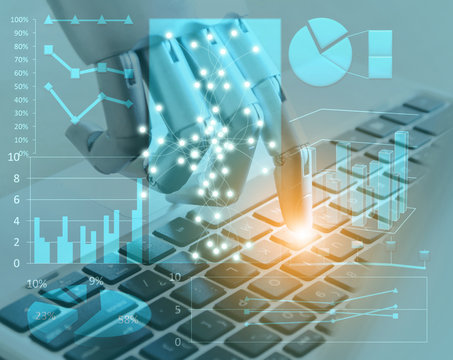
Conclusion: Why You Should Switch to Open Source Radio Automation Software Today
Open source radio automation software is the future of the industry. It offers a cost-effective and customizable solution that can be tailored to your specific needs. By using open source software, you have access to a community of developers who are constantly improving and updating the software. This means that you will always have access to the latest features and bug fixes.
In addition, open source software is highly flexible and can be integrated with other tools and systems. This allows you to create a customized radio automation system that meets your unique requirements.
Switching to open source radio automation software may seem daunting at first, but it is well worth the effort. With the right guidance and support, you can easily install, configure, and customize your system to meet your needs. So why wait? Make the switch today and start enjoying all the benefits of open source radio automation software!
In conclusion, open source radio automation software is the future of the radio industry. With its numerous advantages, such as cost-effectiveness, flexibility, and customization options, it’s no wonder that more and more radio stations are making the switch. By choosing one of the top open source radio automation software programs and following best practices for managing and maintaining your system, you can take your radio automation to the next level. So why wait? Make the switch to open source radio automation software today and dominate your radio automation like never before!
FAQs
Q. Who uses radio automation software open source?
A. Radio stations and DJs who want free, customizable software.
Q. What are the benefits of radio automation software open source?
A. It’s free, customizable, and can automate tasks like scheduling.
Q. How does radio automation software open source work?
A. It uses programming code to automate tasks like scheduling music.
Q. Who might not want to use radio automation software open source?
A. Those who prefer paid software with more support and features.
Q. What are some popular radio automation software open source options?
A. Rivendell, Airtime, and OpenBroadcaster are popular choices.
Q. How can I get started with radio automation software open source?
A. Research and choose a software option, then follow installation instructions.
