Are you tired of spending endless hours manually controlling your radio station’s programming? Do you wish there was an easier way to manage your content and keep your listeners engaged? If so, you’re in luck. In today’s digital age, automation software has revolutionized the way we operate our businesses, including radio broadcasting. And the best part? You can get your hands on this game-changing technology with just a simple download. In this blog post, we’ll dive into the world of radio automation software and explain why it’s a must-have tool for any serious broadcaster. So buckle up and get ready to take your radio station to the next level with this powerful software.
What is Radio Automation Software?
Radio automation software is a tool used by radio stations to automate their broadcast operations. It allows radio stations to schedule and play music, commercials, and other pre-recorded content without the need for a live DJ. This software can also be used to manage live broadcasts, such as talk shows or sports events. With radio automation software, broadcasters can easily manage their content library, create playlists, and schedule programming in advance. This not only saves time but also ensures that the station runs smoothly without any hiccups. Overall, radio automation software is an essential tool for any radio station looking to streamline their operations and improve their overall efficiency.
Benefits of Using Radio Automation Software
Radio automation software has become an essential tool for radio stations worldwide. By automating repetitive tasks, radio DJs and producers can focus on creating high-quality content that engages their audience. One of the biggest benefits of using radio automation software is that it allows for seamless transitions between songs, commercials, and other audio content. This means that listeners are less likely to tune out due to awkward pauses or abrupt changes in volume. Additionally, radio automation software can help reduce the risk of human error, ensuring that shows run smoothly and on schedule. With features like scheduling and playlist management, radio automation software makes it easy to plan ahead and stay organized. Overall, investing in radio automation software can save time, increase efficiency, and improve the overall quality of your radio broadcasts.

Top Features of the Best Radio Automation Software
When choosing a radio automation software, it’s important to look for specific features that will make your job easier and more efficient. One of the most important features is playlist scheduling, which allows you to create and schedule playlists in advance. This feature saves time and ensures that your station runs smoothly without any dead air.
Another key feature is voice tracking, which allows you to pre-record segments and seamlessly integrate them into your live broadcast. This feature is especially useful for solo DJs who need to take breaks or for stations that want to pre-record certain segments.
Other important features include music library management, live assist mode, remote access, and integration with third-party software. A good radio automation software should also have a user-friendly interface and provide excellent technical support.
By choosing a radio automation software with these key features, you can streamline your workflow, improve the quality of your broadcasts, and provide a better listening experience for your audience.

How to Choose the Right Radio Automation Software for Your Needs
Understanding Your Radio Automation Software Needs
Before choosing a radio automation software download, it’s important to understand your specific needs. Consider the size of your station, the number of DJs and programs you have, and the level of automation you require. Customizable features are important for tailoring the software to your specific needs. Additionally, consider compatibility with your existing hardware and software systems. It’s also important to think about the level of technical support and training offered by the software provider. By understanding your needs, you can choose a radio automation software that meets all your requirements and helps streamline your broadcasting operations.
Making an Informed Decision: Selecting the Best Radio Automation Software for You
When choosing the best radio automation software download for your needs, it is important to consider a few key factors. First, think about the size and scope of your radio station – do you need a software that can handle multiple channels and programs? Next, look at the specific features offered by different options – do they include music scheduling, voice tracking, and remote access capabilities? Additionally, consider compatibility with other software or hardware you may already be using. Finally, take into account user reviews and ratings to get an idea of how easy the software is to use and its overall performance.

Step-by-Step Guide: Installing and Setting up Radio Automation Software
Step-by-Step Guide: Installing and Setting up Radio Automation Software**
Installing and setting up radio automation software can be a breeze if you follow these simple steps. First, download the software from a reputable source and save it to your computer. Next, run the installation wizard and follow the prompts to complete the installation process.
Once installed, launch the software and configure it according to your preferences. This includes setting up your audio library, creating playlists, and scheduling broadcasts. You may also need to connect any necessary hardware such as microphones or soundboards.
Be sure to familiarize yourself with all the features of your new radio automation software so you can take full advantage of its capabilities. Some popular features include voice tracking, live assist mode, and remote access.
With these steps completed, you’re ready to start broadcasting with ease using your new radio automation software.
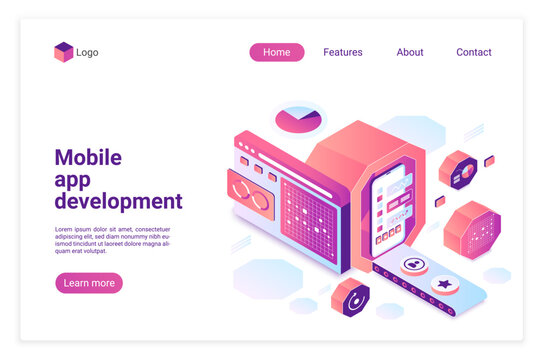
Tips for Optimizing your Experience with Your New Radio Automation Software
Optimizing Experience with your new radio automation software is essential to get the most out of it. One of the first things you should do is familiarize yourself with all the features and functions of the software. This will help you navigate through the program more efficiently and effectively. Another important step is to customize the settings to your preferences, such as setting up hotkeys or creating custom playlists. Additionally, regularly updating and maintaining your software can help prevent any bugs or glitches from occurring. Finally, don’t be afraid to experiment and try new things with your radio automation software – this will help you discover new ways to enhance your broadcasts and improve your overall experience.
Troubleshooting Common Issues With Radio Automation software
Troubleshooting common issues with radio automation software can be frustrating, but it’s important to remain calm and methodical when trying to resolve them. One common issue is audio playback errors, which can stem from outdated drivers or incompatible file formats. It’s also possible that the problem lies in your computer’s settings, so check your sound preferences and ensure they’re properly configured for use with the software.
Another issue could be related to communication errors between different components of the software, such as a mixer or sound card. In this case, double-check all connections and cables to make sure everything is plugged in correctly. If you continue experiencing problems after troubleshooting these areas, reach out to customer support for further assistance.
It’s worth noting that regularly updating your radio automation software can help prevent issues from occurring in the first place. Many programs offer automatic updates or notifications when new versions are available – taking advantage of this feature will keep your system running smoothly and reduce headaches down the road.

Comparing Popular Brands of radio automation software downloads available in the market today.
Comparing the Top Brands of Radio Automation Software
When it comes to radio automation software download, there are several options available in the market. Two of the most popular brands are RadioBOSS and StationPlaylist Studio.
RadioBOSS is known for its user-friendly interface, making it a great choice for beginners. It also offers a lot of customization options, including scheduling and crossfading abilities. On the other hand, StationPlaylist Studio is great for those looking for more advanced features like music rotations and playlist management.
Ultimately, both options have their own strengths and weaknesses. It’s best to compare each one based on your personal needs before deciding which radio automation software to download.
Benefits of Using Radio Automation Software for Your Broadcasting Station
Using radio automation software for your broadcasting station can bring significant advantages to your workflow and operations. With the help of this software, you can automate different tasks, such as scheduling playlists or uploading content, saving valuable time and effort that could be spent elsewhere. Additionally, radio automation software allows for a more streamlined production process by ensuring that broadcasts run smoothly without any errors. You’ll also have access to real-time analytics and reporting tools, giving you insights into listener trends and behavior patterns. Improve the overall quality of your broadcasting experience with modern radio automation software download options available today on the market!
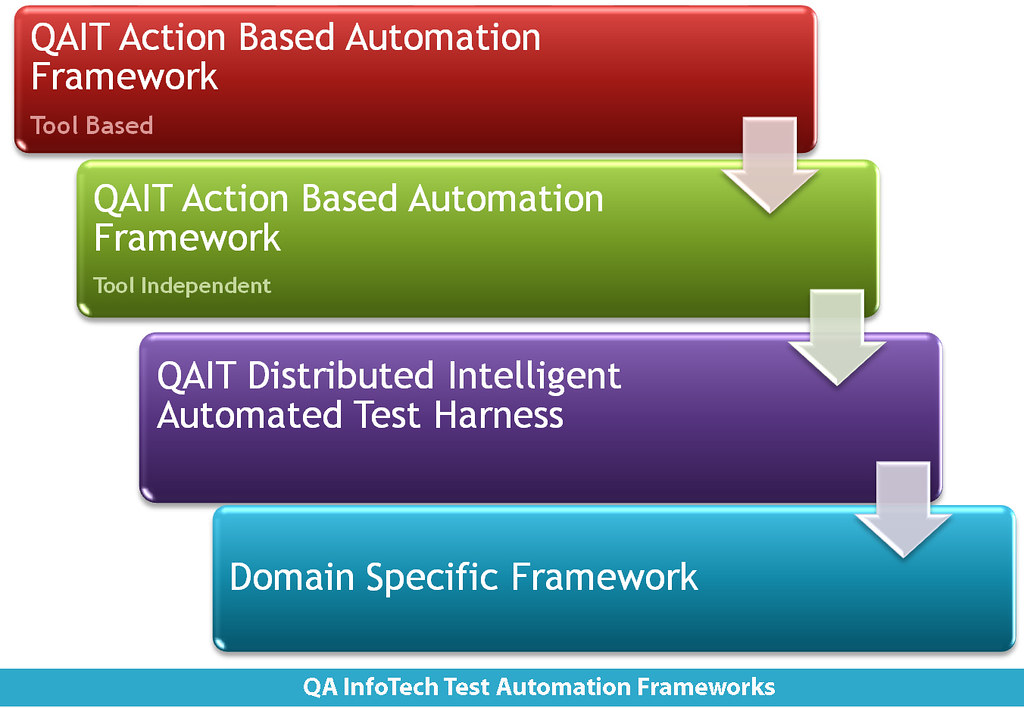
Frequently Asked Questions About radio automation software download
Radio automation software download can be a complex topic, and you may have some questions before making a decision. Here are some frequently asked questions that can help you understand more about radio automation software downloads.
- What is radio automation software?
Radio automation software is a tool that helps automate the process of broadcasting on the radio. It allows users to schedule and play music, ads, and other audio content without the need for manual intervention.
What are the benefits of using radio automation software?
Radio automation software saves time and effort by automating repetitive tasks. It also helps ensure consistent quality in broadcasting and provides more control over scheduling and content.
How do I choose the right radio automation software for my needs?
Consider your budget, features required, ease of use, and compatibility with your existing equipment when choosing radio automation software.
Can I try out radio automation software before purchasing it?
Many companies offer free trials or demos of their radio automation software to allow users to test it out before committing to a purchase.
What kind of support is available for radio automation software?
Most companies offer customer support through email, phone, or online chat. Some also provide user manuals or video tutorials to help users get started.
Is it difficult to install and set up radio automation software?
The installation process varies depending on the specific software but most come with step-by-step instructions. It may require some technical knowledge but is generally straightforward.
Can I use my existing equipment with radio automation software?
Compatibility varies depending on the specific software and equipment. Check with the manufacturer or consult with a professional to ensure compatibility.
Are there any ongoing costs associated with using radio automation software?
- Some companies charge ongoing fees for updates or support while others offer one-time purchases. Be sure to check the pricing structure before making a purchase.
In conclusion, radio automation software download can help streamline your broadcasting process and make it easier to focus on creating quality content for your listeners. By choosing the right software with the features that fit your needs, you can optimize your experience and troubleshoot any issues that may arise. With various brands available in the market today, make sure to compare them thoroughly before making a decision. Don’t hesitate to use this guide as a reference for all things related to radio automation software. Get started now and see how much easier running your broadcast can be!
