Podcasting has become one of the most popular forms of media consumption in recent years. With its convenience and flexibility, more and more people are tuning in to their favourite shows on the go. As a podcaster, how do you ensure that your content is not only engaging but also reaches the right audience? The answer lies in utilizing essential radio playout software. In this blog post, we’ll explore how this software can help you maximize your podcast success and take your show to new heights.
What is Radio Playout Software and Why is it Essential for Podcast Success?
Radio playout software is an essential tool for podcast success. It is a computer program that enables you to play audio files, create playlists, and automate the broadcast process. This software is designed to make your podcast production workflow more efficient and effective. With radio playout software, you can easily manage your audio files, create seamless transitions between tracks, and schedule your podcasts to air at specific times. It also allows you to add sound effects, jingles, and other audio elements to enhance the listening experience of your audience. The use of radio playout software can save you time and effort in creating high-quality podcasts that meet industry standards. In short, if you want to take your podcasting game to the next level, radio playout software is a must-have tool in your arsenal.

Understanding the Key Features of Radio Playout Software: A Comprehensive Guide
Radio playout software is a powerful tool that allows podcasters to manage their audio content efficiently. Key features of radio playout software include the ability to schedule and automate audio playback, control audio levels, and add sound effects and jingles. Additionally, radio playout software can also provide real-time monitoring of audio levels and signal quality, ensuring that your podcast sounds professional and polished. Another important feature is the ability to integrate with other software tools such as editing software or social media platforms. This allows for a seamless workflow and easy distribution of your podcast episodes. With the right radio playout software, you can streamline your production process and create high-quality podcasts that engage your audience.
Top 5 Benefits of Using Radio Playout Software for Your Podcasts
Top 5 Benefits of Using Radio Playout Software for Your Podcasts
The use of radio playout software has seen a significant increase in recent years among podcasters to create professional-quality content easily and efficiently. Here are the top five benefits:
Seamless Integration: With radio playout software, you can integrate your audio files seamlessly and edit them as per your convenience without any loss of quality.
AutoScheduling: Radio playout software automates the scheduling process by allowing you to pre-set specific times or dates for when particular audio clips should play on air, making it easier to produce content with minimal effort.
Enhanced Audio Quality: The use of advanced algorithms in radio playout software enhances the sound quality of your recordings, giving an overall better listening experience.
User-Friendly Interface: Most radio playout software comes with a user-friendly interface that allows even beginners to navigate through its features quickly.
Cost-Effective Solution: Investing in good-quality radio playout software not only saves costs related to manual editing but also helps improve production workflows leading to increased productivity while saving valuable time and money.
Overall, using a reliable and effective radio playout system provides numerous advantages that help improve podcasting practices considerably while keeping within budget limitations – ultimately facilitating creative minds further towards maximum output production-wise!
How to Choose the Right Radio Playout Software For Your Podcast Needs
Understanding the Importance of Radio Playout Software for Podcast Success
Radio playout software is essential for podcast success as it provides a powerful suite of tools to manage and optimize audio playback. With radio playout software, you can easily organize your audio files, create playlists, schedule broadcasts, and monitor output levels in real-time. These features are crucial for maintaining consistent quality throughout your podcast episodes and ensuring that they are delivered to listeners on time. Additionally, by automating routine tasks like file management and scheduling, you free up valuable time to focus on content creation and audience engagement. By choosing the right radio playout software for your needs, you set yourself up for success in creating high-quality podcasts with minimal effort!
Key Features to Look for When Choosing Radio Playout Software for Your Podcast
When searching for radio playout software for your podcast, it’s important to look for key features that can optimize your production process. Look for software that offers seamless integration with your recording and editing tools, as well as intelligent scheduling capabilities to help streamline your workflow. Additionally, you’ll want a platform with high-quality audio playback functionality and intuitive user controls. Some other essential components include easy playlist creation and management tools, reliable track cueing options, access to metadata tagging functionalities, and support for program automation features. By selecting radio playout software that ticks all of these boxes – such as StationPlaylist Studio or PlayIt Live – you can ensure maximum efficiency in the production of your podcasts!
Comparing Top Radio Playout Software Options for Podcasters
When it comes to choosing the right radio playout software for your podcast needs, there are a variety of options available. Two key factors to consider are ease of use and compatibility with other tools in your workflow. Some top options for podcasters include RadioBoss and PlayIt Live, both of which offer intuitive interfaces and robust features such as scheduling, live broadcast capabilities, and sound effects libraries. Another option is ProppFrexx ONAIR, which includes advanced audio processing and playlist management features. Ultimately, the best choice will depend on your specific requirements as well as budget constraints.
Tips for Integrating Radio Playout Software into Your Podcast Workflow
When integrating radio playout software into your podcast workflow, it’s important to consider its compatibility with your recording and editing tools (radio playout software). Choose a radio playout software that seamlessly integrates with your chosen digital audio workstation and hardware for smooth transitions between each stage of production. Additionally, automate as much of the process as possible through scheduling features and auto-crossfading capabilities (radio playout software). This will help streamline your workflow, save you time, and ensure a more consistent output without sacrificing quality or creative control.

Tips and Tricks for Maximizing Efficiency with Radio Playout Software in Your Workflows
Radio playout software can be a game-changer when it comes to optimizing your podcast workflow, but it’s essential to learn how to make the most out of its features. To maximize efficiency, create custom keyboard shortcuts for frequently used functions or assign hotkeys that will speed up your editing process. Utilize the built-in metadata editor and tagging system so that you can quickly find files later on without having to listen through every episode. You should also take advantage of any automation capabilities such as auto-segue between tracks or auto-leveling during playback, which will save time by reducing the manual adjustments required.
Another way to help streamline workflows is by using customizable workspaces within the radio playout software. These allow you to re-arrange windows and toolbars so that everything important is in one place, improving productivity while reducing eye strain from switching between multiple screens.
With these tips in mind, maximizing productivity with radio playout software becomes much easier!
Common Misconceptions About Radio Playout Software Debunked!
Myth #1: Radio Playout Software is Only for Traditional Radio Stations
Radio playout software is often associated with traditional radio stations, leading to the misconception that it’s only useful for on-air broadcasting. However, this couldn’t be further from the truth! Podcasters and other audio producers can greatly benefit from using radio playout software as well. Its ability to automate scheduling and playback of pre-recorded content makes production workflow smoother, and more efficient and allows for a more consistent listening experience. So don’t limit yourself: consider implementing radio playout software into your podcasting or audio-producing workflows regardless of their format or distribution method.
Myth #2: Podcasters Don’t Need Radio Playout Software
Many podcasters believe that they can produce high-quality shows without using radio playout software. However, this is a common misconception. Radio playout software is essential for managing audio files effectively and ensuring seamless transitions between different elements of your show.
Without radio playout software, you risk creating inconsistent sound quality and experiencing technical issues during recording or playback. Incorporating features like instant replay, voice tracking, and on-the-fly editing make it easy to create engaging content that will capture listeners’ attention.
Moreover, radio playout software streamlines your workflow by minimizing manual intervention – enabling you to focus on producing exceptional podcasts with ease! So don’t let these myths hold you back – invest
Debunking the Misconception that Radio Playout Software is Complicated and Expensive
Radio playout software is often misunderstood as complicated and expensive. However, this is far from the truth. In fact, many radio playout software options are user-friendly and affordable. With the right software, podcasters can easily manage their audio files, create playlists, and schedule their broadcasts. Additionally, radio playout software can help streamline workflows and increase efficiency in podcast production. It’s important to do your research and choose software that fits your specific needs and budget. Don’t let misconceptions hold you back from utilizing this essential tool for podcast success.
Why Choosing the Right Radio Playout Software is Essential for Podcast Success
Choosing the right radio playout software is crucial for achieving a successful podcast. Misconceptions about radio playout software exist, such as believing that all software is the same or that they are only used by large broadcasting networks. However, selecting the appropriate software can impact audio quality and overall production process efficiency. Not all radio playout software has similar features, so it’s important to select one that aligns with your needs and budget. Features such as playlist scheduling help with creating a well-paced show while live-assist mode can provide real-time adjustments during recording sessions. Don’t underestimate how much of an impact a good radio playout software choice can make on your podcasts!

Advanced Techniques for Creating Professional Quality Sound using your Radio playout software.
Professional Quality Sound can be achieved by using advanced techniques with your radio playout software. One such technique is optimizing audio levels to ensure consistency throughout the podcast. Another is using equalization (EQ) to adjust frequency levels and remove unwanted background noise or distortion. Using filters, such as a high-pass filter or low-pass filter, can also help improve overall sound quality.
Additionally, understanding the use of compression and dynamic range control can make a significant difference in creating professional-sounding audio. Compression helps to reduce sudden changes in volume while dynamic range control ensures that all elements of the audio are balanced.
Other advanced techniques include utilizing stereo imaging for spatial awareness, time-based effects like reverb and delay for added depth, and automation to program specific adjustments at certain points within the podcast.
By mastering these techniques with your radio playout software, you will elevate your podcasts to new heights of quality, ultimately leading to greater listener engagement and success.
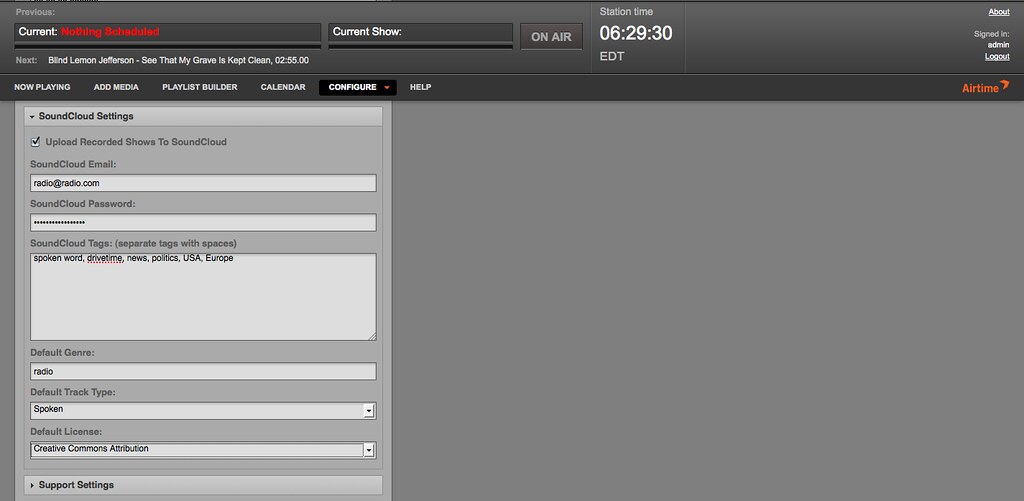
A Beginner’s Guide to Using a new radio playout software on your podcast production workflow.
If you’re new to radio playout software, it may seem intimidating at first. However, once you get the hang of it, your podcast production workflow will become much smoother and more efficient. Here’s a beginner’s guide to using radio playout software for your podcasts:
Familiarize yourself with the user interface: Take some time to explore all the features and functions of your chosen radio playout software. Play around with different settings and options until you feel comfortable navigating the program.
Create playlists: This is where you’ll organize all the audio files for each episode of your podcast. You can reorder tracks, adjust volume levels, add effects, and more.
Customize transitions: Transitions are an important part of any podcast as they help create a seamless listening experience for your audience. Use fade-ins/outs or crossfades to transition between different segments smoothly.
Add effects & jingles: Make use of built-in sound-effects libraries or import custom sounds into your playlist if necessary! Adding unique jingles improves listener engagement while effects like EQ and compression help smooth out any inconsistencies in overall sound quality.
Try automation features such as scheduling tasks in advance which saves time during live shows or creating macros that automate common tasks within the app reducing repetitive workloads.
With these tips in mind, using radio playout software on your podcasts will be much easier than you think!
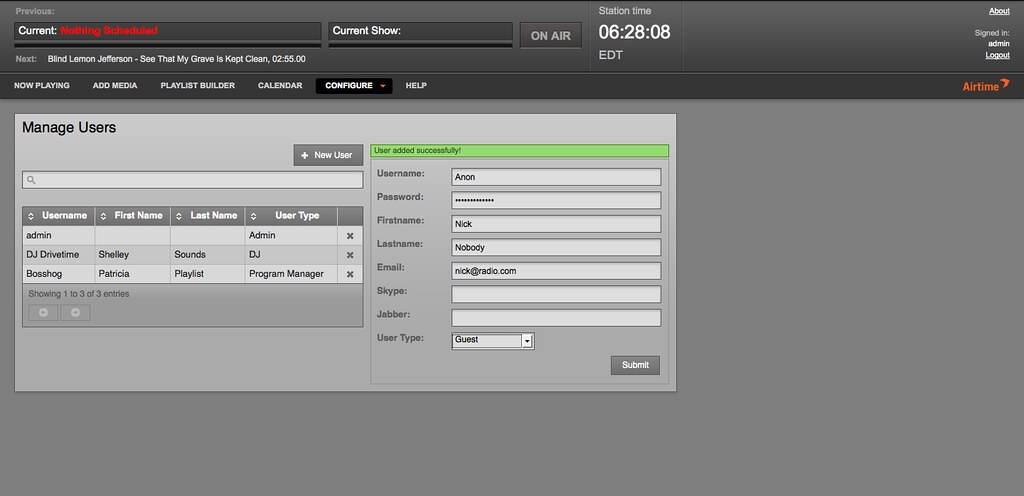
Overcoming Common Challenges with handling large volumes of audio Files while working with a radio playout software
Handling large volumes of audio files can be a daunting task, especially when working with radio playout software. However, there are ways to overcome this challenge and streamline your workflow. One effective solution is to organize your files into folders based on their type or purpose. This will make it easier to locate specific files when needed. Additionally, you can use batch processing to apply the same edits or effects to multiple files at once, saving time and effort. Another helpful tip is to utilize keyboard shortcuts for frequently used commands, which can speed up your editing process significantly. Finally, consider investing in a powerful computer with ample storage and RAM to handle large audio files without lag or crashes. By implementing these strategies, you can effectively manage large volumes of audio files and optimize your use of radio playout software for podcast production.
In conclusion, radio playout software is an essential tool for any serious podcaster who wants to produce high-quality content and reach a wider audience. With its powerful features, benefits, and tips on how to use it effectively, you can take your podcast production workflow to the next level. By choosing the right radio playout software that suits your specific needs and preferences, you can maximize efficiency while creating professional-grade sound quality. And with advanced techniques available at your fingertips and common misconceptions debunked- there’s never been a better time than now to incorporate this crucial tool into every aspect of podcasting!
Answers
Q. Who needs radio playout software?
A. Radio stations, DJs, and podcasters use playout software to manage their content.
Q. What is radio playout software?
A. Radio playout software is a tool that manages the scheduling and playback of audio content.
Q. How does radio playout software work?
A. Radio playout software allows users to schedule and play audio content on air in real time.
Q. What are the benefits of radio playout software?
A. Radio playout software improves the efficiency of scheduling and broadcasting audio content.
Q. How does radio playout software handle live shows?
A. Radio playout software can easily switch between live and pre-recorded content when needed.
Q. What if I have a small radio station or podcast?
A. Radio playout software is available in a range of sizes and prices to suit any budget.
