When it comes to creating high-quality sounds, there are countless factors that come into play. From the type of microphone used to the environment in which the recording takes place, every detail can make a significant difference in the final product. However, even with the best equipment and environment, there is still room for improvement through the use of audio processing software. In this blog post, we’ll explore how audio processing software can take your recordings to the next level and achieve a professional sound that will captivate your audience.
Introduction to Audio Processing Software: A Beginner’s Guide
Audio processing software is a powerful tool for creating high-quality sounds. As a beginner, it can be overwhelming to navigate the various features and options available. However, with a little bit of practice and knowledge, you can create professional-grade audio tracks. Audio processing software allows you to manipulate sound waves, apply effects, and filters to enhance the overall quality of your recordings. It also provides you with the ability to mix multiple tracks together seamlessly. Whether you are a musician, podcaster, or content creator, audio processing software can take your work to the next level. In this guide, we will explore the benefits of using audio processing software and provide tips and tricks for improving your sound quality.
How Audio Processing Software Can Enhance Your Sound Quality
Audio processing software can be a game-changer for anyone involved in audio production. With the use of advanced algorithms and signal processing techniques, these tools are capable of enhancing sound quality, removing unwanted noise, and adding special effects to create a unique listening experience. Audio processing software can help you achieve professional-grade results that would otherwise require expensive equipment or expert knowledge.
One of the key benefits of using audio processing software is the ability to fix common problems such as background noise, hums, hisses, and pops that may have been captured during recording. These issues can be eliminated by applying filters such as equalization (EQ) or compression to enhance clarity and balance frequencies.
In addition to fixing problems, audio processing software also offers an array of creative options for manipulating sound. Reverb effects can simulate different acoustic environments while distortion effects add warmth and character. By utilizing various plugins within your chosen DAW (Digital Audio Workstation), you have endless possibilities for creating unique sounds that stand out from the crowd.
Overall,audio Processing Software empowers users with greater control over their final product by offering powerful tools both technically accurate modifications creative adjustments towards result improvement making it an indispensable tool for anyone seeking high-quality sound production capabilities on any budget.
Mastering Audio Tracks with the Best Audio Processing Software
When it comes to producing high-quality sounds, mastering is a crucial step in the process. This is where you can fine-tune your audio tracks and make them sound polished and professional. With the right audio processing software, you can achieve this easily.
One of the key features of high-quality audio processing software is its ability to provide precise control over various aspects of your audio tracks. This includes adjusting levels, equalization, compression, and more. Some software even offers advanced features like spectral editing and noise reduction.
To master your audio tracks effectively, it’s important to have a good understanding of these tools and how to use them. Take advantage of tutorials and online resources to learn more about mastering techniques and best practices.
Remember that mastering is not a one-size-fits-all process. Each track may require different adjustments based on its unique characteristics. Experiment with different settings until you find the perfect balance for your sound.
Investing in a high-quality audio processing software can make all the difference in achieving professional-level sound quality for your projects.

Tips and Tricks for Improving Sound Quality with Audio Processing Software
Improving Sound Quality with audio processing software can be a daunting task, but with the right tips and tricks, you can achieve professional-grade results. First and foremost, it’s important to understand the basics of audio processing software and how it works. This includes understanding the different types of effects and filters available, such as EQ, compression, and reverb. It’s also important to pay attention to detail when editing your audio tracks. This means taking the time to fine-tune each effect and filter to achieve the desired sound quality. Additionally, using high-quality plugins can make a significant difference in the final product. Finally, don’t be afraid to experiment with different settings and techniques until you find what works best for your specific project. With practice and patience, you can achieve exceptional sound quality using audio processing software.
Understanding Filters and Effects in Audio Processing Software
The Role of Filters in Audio Processing Software
Filters are an essential tool in audio processing software, allowing users to modify and enhance the sound quality of their recordings. High-pass filters, low-pass filters, and band-pass filters are some of the most commonly used filters in audio processing software. These filters can be used to remove unwanted background noise, boost specific frequencies, or create unique sound effects. By adjusting the cutoff frequency and resonance of these filters, users can achieve a wide range of results. Understanding how to use filters effectively is crucial for achieving high-quality sound with audio processing software.
How to Use Effects to Enhance Your Audio
One of the key benefits of using audio processing software is the ability to apply various filters and effects to your audio tracks. Effects can help enhance your sound by adding more depth, richness, and texture. To use effects effectively, it’s important to understand how they work and when to use them. For example, reverb can be used to create a sense of space or ambiance while EQ allows you to adjust specific frequency ranges in your track. Other popular effects include compression for leveling out volume discrepancies and distortion for adding grit or overdrive. Experiment with different effects until you find what works best for your particular project.
Understanding EQ and Its Impact on Sound Quality
EQ, or equalization, is a powerful tool in audio processing software that can significantly impact sound quality. It allows you to adjust the balance of frequencies in your audio tracks, making them sound clearer and more balanced. By boosting or cutting specific frequencies, you can enhance the clarity of vocals or instruments, remove unwanted noise, and create a more pleasing overall sound. With parametric EQ, you can adjust the frequency range, bandwidth, and gain of each individual band to achieve precise control over your sound. Understanding how to use EQ effectively is crucial for achieving high-quality audio results with audio processing software.
Advanced Techniques for Customizing Your Audio with Filters and Effects
Filters and effects are integral to high-quality sound production in audio processing software. With advanced techniques, you can customize your audio even further by manipulating these features. To achieve a fuller sound, use the equalizer filter to adjust each track’s frequency levels. Add reverb or delay effects for more depth, or distortion and saturation for a grittier edge. By using compression filters, you can balance the loudness of individual parts while maintaining clarity throughout the mix. Experimenting with filters and effects is crucial in creating unique sounds that stand out from the rest. Don’t be afraid to get creative!
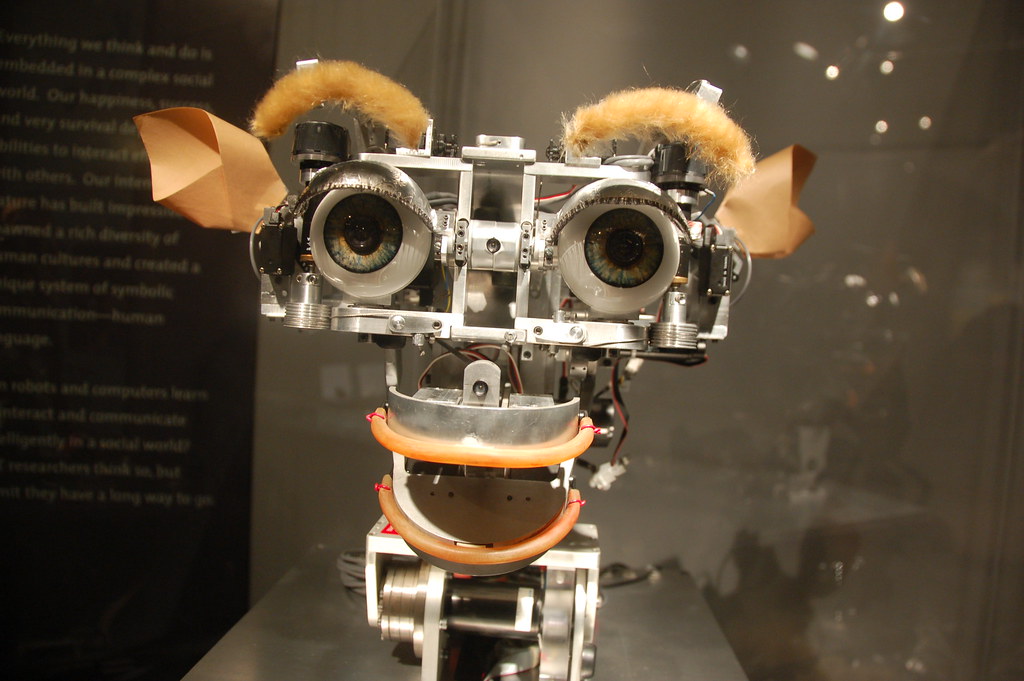
Top 10 Must-Have Features of High-Quality Audio Processing software
Noise Reduction and Audio Restoration Tools for Crystal Clear Sound
Noise reduction and audio restoration tools are essential features in high-quality audio processing software. These tools help eliminate unwanted background noise, clicks, pops, and hums that can degrade sound quality. Restoration tools are particularly useful for salvaging old recordings or damaged audio files. Look for a software that includes multiple options such as broadband noise reduction or spectral editing to address different types of noise issues. For optimal results, choose a program with advanced algorithms that preserve the clarity of your sound while reducing unwanted noise. With these features, you can achieve crystal clear sound in your recordings or podcasts and take your work to the next level!
Flexible Equalization Capabilities for Precision Tone-Shaping
One essential feature of high-quality audio processing software is its flexible equalization capabilities. This allows for precise tone shaping by adjusting the levels of different frequencies within an audio track. Some software offers parametric EQ, graphic EQ, or both. Parametric EQ provides more precise control over individual frequency bands while graphic EQ provides a visual representation of the audio spectrum with sliders to adjust each band’s level. Additionally, a software with dynamic range compression and expansion features can help enhance the tonal balance of your audio files by giving you greater control over levels for greater clarity and depth in sound quality.
Advanced Effects Processing to Add Depth and Dimension to Your Audio
Advanced effects processing is a crucial feature of high-quality audio processing software. With this feature, you can add depth and dimension to your audio, making it sound more professional and polished. Some of the advanced effects processing features to look for include reverb and delay, which can help create a sense of space and depth in your recordings. Other important features include chorus, flanger, and phaser, which can add movement and texture to your sound. With these advanced effects processing tools, you can take your audio to the next level and create a truly immersive listening experience for your audience.
Customizable Presets and User-Friendly Interface for Efficient Workflow
High-quality audio processing software should have customizable presets and a user-friendly interface to ensure an efficient workflow. Presets allow users to save their preferred settings for future use, which saves time and ensures consistency in sound quality. A user-friendly interface makes it easy for users to navigate the software and access the features they need quickly. This is especially important for beginners who may find audio processing software overwhelming at first. Look for software that allows you to customize your workspace and shortcuts, making it easier to access frequently used tools. A streamlined workflow means less time spent on technicalities and more time spent on creating high-quality sounds.
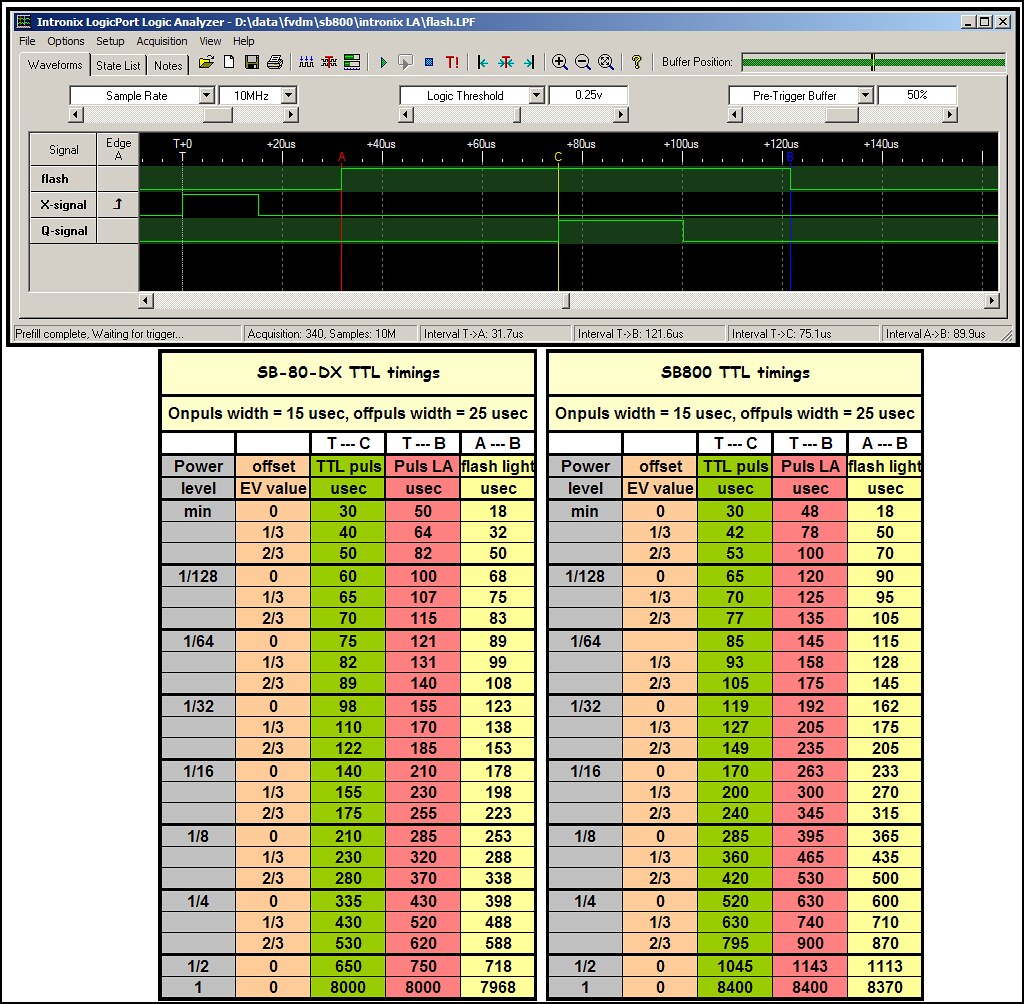
The Future of Audio Production: Advancements in audio processing software technology
Advancements in audio processing software technology have revolutionized the way we produce and consume music. One of the most exciting developments is the use of artificial intelligence (AI) to enhance sound quality. AI-powered audio processing software can automatically detect and remove unwanted noise, adjust levels, and even create new sounds based on existing ones. Another trend is the integration of cloud-based services, which allows for collaboration between artists and producers from anywhere in the world. Additionally, real-time processing has become increasingly popular, allowing for instant feedback and adjustments during live performances or recording sessions. As technology continues to evolve, we can expect even more innovative features to be added to audio processing software, making it easier than ever to create high-quality sounds.

Choosing the Right Audio processing software for your Needs
When choosing the right audio processing software for your needs, there are several factors to consider. First, determine your budget and what features are essential for your specific project. Look for software that offers a wide range of filters and effects, as well as the ability to customize and save presets. Consider the user interface and ease of use, as well as compatibility with your operating system and other software you may be using. Look for software that offers support and resources such as tutorials or forums. Consider the reputation of the software and read reviews from other users. Finally, take advantage of free trials or demos to test out the software before making a purchase. By carefully considering these factors, you can choose the best audio processing software for your needs and achieve high-quality sound results.
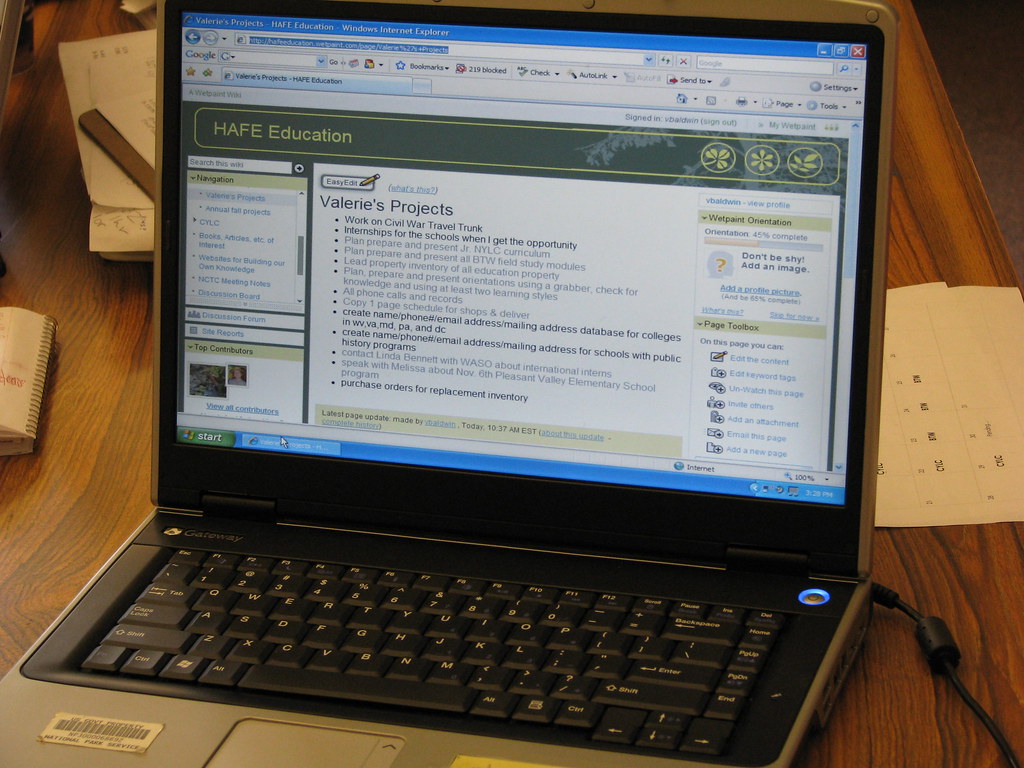
Case Studies: Examples of Successful Use of audio processing software in Various Industries
Audio processing software has become an essential tool in various industries, from music production to film and television. Let’s take a look at some case studies that showcase the successful use of audio processing software.
In the music industry, Grammy-winning producer Jack Joseph Puig used audio processing software to enhance the sound quality of Green Day’s album “21st Century Breakdown.” The software allowed him to manipulate individual tracks and apply effects to create a cohesive sound for the entire album.
In the film industry, Skywalker Sound used audio processing software to create realistic sound effects for “Star Wars: The Force Awakens.” The software allowed them to manipulate and layer different sounds to create unique and immersive soundscapes.
In the gaming industry, audio processing software has been used to create realistic and dynamic sound effects for video games. For example, the game “The Last of Us Part II” used audio processing software to create realistic environmental sounds and emotional musical cues.
These case studies demonstrate how audio processing software can be a powerful tool in enhancing sound quality and creating immersive audio experiences in various industries.

How to Make the Most Out Of Your Investment In audio processing software
Audio processing software is a powerful tool for enhancing sound quality, but to make the most out of your investment, you need to know how to use it. Start by learning the ins and outs of your software and experimenting with different settings. There are plenty of tutorials online that can help you get started.
One important tip is to use good quality equipment when recording audio. Even the best processing software cannot fix poor recordings.
Another key factor in getting great results from audio processing software is proper mixing and mastering techniques. Practice using EQ, compression, reverb, and other effects in moderation to achieve a balanced final mix.
Finally, don’t be afraid to try new things! Audio processing technology is constantly evolving, so keep up with new features and updates. With some practice and experimentation, your investment in audio processing software can pay off with high-quality sounds and professional-grade recordings.
