Have you ever wondered how radio stations keep their programming running 24/7 without a hitch? The answer lies in the power of automation software. But what exactly is this software capable of? How does it work? And why is it such a game-changer for the industry? We’ll be exploring all these questions and more in our upcoming blog post, where we’ll take you on a live demo of radio automation software. Get ready to discover the incredible capabilities of this technology and how it can revolutionize your own workflows.
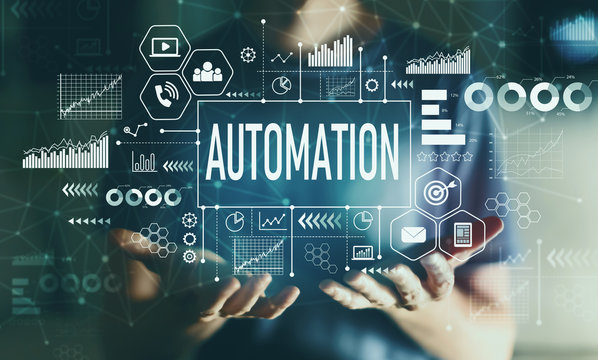
What is Radio Automation Software and How Can It Benefit Your Station?
Radio automation software is a powerful tool that can streamline your radio station’s programming workflow. With its advanced features, you can easily manage your music library, schedule shows, and even broadcast live events. By automating repetitive tasks, you can save time and focus on creating high-quality content for your listeners.
One of the biggest benefits of using radio automation software is the ability to improve the overall quality of your broadcasts. With its advanced audio processing capabilities, you can enhance the sound quality of your shows and ensure that every listener has a great experience. Additionally, radio automation software can help you stay organized and on top of your programming schedule, which is essential for running a successful radio station.
Whether you’re a small community radio station or a large commercial broadcaster, incorporating radio automation software into your workflow can help you achieve greater efficiency and productivity. So why not give it a try and see how it can benefit your station?
The Evolution of Radio Automation: From Analog to Digital
Radio automation has come a long way since the days of manually operating reel-to-reel machines. The digital era brought with it automation software, which allows broadcasters to program their stations more efficiently and effectively than ever before. With radio automation software, stations can manage their music libraries, schedule commercials, cue recorded announcements or jingles, and even broadcast live shows from remote locations.
The development of new technologies has facilitated the growth and evolution of radio automation systems. Today’s modern solutions offer robust features such as voice tracking, social media integration, metadata management, automatic playlist generation and scheduling tools that allow users to run multiple streams simultaneously.
As broadcasting continues to evolve into an increasingly digital medium,{” “}radio professionals{” “}are recognizing the importance of embracing new technological innovations in order to keep up with consumer preferences for on-demand content access across various devices. By adopting cutting-edge automation technology, broadcasters can create more engaging experiences for listeners while improving efficiency within their workflows.

Introducing the Top 5 Radio Automation Softwares in the Market Today
When it comes to choosing the right radio automation software for your station, there are a lot of options available. Here are the top 5 radio automation softwares in the market today:
*RadioBOSS*: This software offers a wide range of features, including scheduling, playlist creation, and voice tracking. It also has a user-friendly interface and is compatible with both Windows and Mac.
*Zetta*: This software is known for its advanced automation capabilities, allowing users to schedule and automate programming with ease. It also offers live assist functionality and integrates with various third-party applications.
*mAirList: This software is popular among smaller stations due to its affordability and ease of use. It offers features such as playlist creation, scheduling, and voice tracking*.
*NextKast*: This software is designed for both novice and experienced broadcasters. It offers features such as playlist creation, scheduling, and live assist functionality.
*WideOrbit: This software is ideal for larger stations with multiple channels as it offers advanced automation capabilities* and integration with various third-party applications.
Each of these radio automation softwares has its own unique set of features and benefits. It’s important to evaluate your station’s needs before choosing the right one for you.
A Comprehensive Review of [Insert Brand Name]’s Radio Automation Software Features
[Insert Brand Name] is a leading provider of radio automation software for stations and networks worldwide. Its state-of-the-art technology offers an all-in-one solution that simplifies the scheduling, playout, and management of audio content.
One standout feature is its intuitive user interface which allows even novice users to efficiently create program logs using drag-and-drop functionality. The software also supports multiformat playback with seamless transitions between tracks, providing uninterrupted listening experiences for audiences.
Additionally, [Insert Brand Name] integrates advanced analytics tools that allow stations to gain insights into listener behavior and track performance metrics such as ratings and ad impressions. This data helps broadcasters make informed programming decisions and monetize their content effectively.
The platform’s automation capabilities enable broadcasters to streamline their operations by automating repetitive tasks such as playlist creation, commercial insertion, and time announcements. It ensures 24/7 programming without human intervention while freeing up staff members’ time to focus on more important tasks.
Overall, [Insert Brand Name]’s radio automation software meets the essential needs of modern-day broadcasters who demand cutting-edge features in an easy-to-use package at a competitive price point.
Why You Should Consider Incorporating a Live Demo for Your Next Radio Broadcast
Incorporating a live demo for your next radio broadcast can be a game-changer for your station. It’s an effective way to showcase the features of a particular radio automation software, as well as demonstrate its capabilities in real-time. With live demos, you can take advantage of interactive elements such as polls and Q&A sessions that help engage listeners throughout the entire broadcast.
Moreover, incorporating live demos will provide valuable insight into how easy or complex it is to use different radio automation systems. This information helps stations make informed decisions about which software to invest in based on their unique needs and preferences.
Additionally, by offering live demos, stations can build trust with their audience and establish themselves as industry leaders who keep up with emerging trends and technologies. When choosing to do a demo ensure to get feedback from key partners beforehand so that the demo aligns with expectations irrelevant of what platform is launched on-air.
Navigating Through [Insert Brand Name]’s UI: Tips and Tricks for Beginners
Understanding the Basics of Radio Automation Software
Radio automation software is an essential tool for modern broadcasters. It provides seamless, efficient management of on-air programming, music scheduling, and commercial breaks. The interface is typically designed to be user-friendly with drag-and-drop functionality and customizable workflows.
Key features such as media library organization, music scheduling algorithms, voice tracking capabilities, and real-time playout enable radio stations to automate their operations without sacrificing quality or creativity.
For beginners navigating through [Insert Brand Name]’s UI while using the radio automation software for the first time may seem daunting but with a little practice and patience they can master it in no time. Familiarizing yourself with terminology such as clocks which are used to schedule playlists or live events will help you quickly understand how to use the system effectively.
Exploring [Insert Brand Name]’s UI: Interface and Functionality
[Insert Brand Name] prides itself on having an intuitive and user-friendly interface for their radio automation software. The dashboard is designed to display all the essential tools needed to manage your station’s programming workflow efficiently.
One of the key features is drag-and-drop functionality, which allows you to seamlessly move elements around, customize playlists, and schedule shows with ease. Users can also take advantage of customizable hotkeys, making navigation quicker than ever before.
The software offers a variety of playback modes such as shuffling or crossfading between tracks that can be adjusted depending on your station’s format requirements. With its modern design and powerful capabilities, navigating through [Insert Brand Name]’s UI has never been easier for beginners in radio automation technology.
How to Optimize Your Workflow with Radio Automation Software
To optimize your workflow with radio automation software, it’s important to take advantage of all the features available. Start by familiarizing yourself with the user interface and creating customized playlists for different times of the day. Utilize scheduling tools to automate repetitive tasks and free up time for more creative work. Take advantage of voice tracking capabilities to pre-record segments and create a seamless broadcast experience. And don’t forget to regularly update your library with new music and content to keep your programming fresh and engaging. By mastering these key features, you can streamline your workflow and deliver high-quality broadcasts with ease.
Advanced Features in [Insert Brand Name]’s Software: Customizations and Integrations
[Insert Brand Name]’s radio automation software offers advanced features that allow for customizations and integrations, making it the perfect solution for any station looking to streamline their workflow. With customizable hotkeys, shortcuts, and menus, users can quickly access frequently used functions without interrupting their programming flow. The software also integrates seamlessly with third-party applications such as music libraries and traffic systems, allowing for a more streamlined workflow. Integration with social media platforms allows for effortless sharing of content across multiple channels for maximum engagement. Incorporating these advanced features in your radio automation system can save time and increase productivity while delivering high-quality broadcasts that engage audiences.
Overcoming Common Challenges with Using a Radio Automation System
Common Challenges with Using a Radio Automation System
Like any software, radio automation systems have their fair share of quirks and limitations. One common challenge users face is the complexity of the user interface, which can be overwhelming at first. Additionally, some systems require extensive training to fully understand and utilize all features.
Another hurdle that broadcasters encounter is making sure the system integrates seamlessly with other equipment in the studio. Compatibility issues can arise when trying to connect multiple devices, resulting in frustrating technical difficulties during live broadcasts.
Finally, maintaining consistent audio quality across various platforms (e.g., streaming services vs. FM/AM broadcasting) presents its own set of challenges. Properly configuring encoding settings and understanding different broadcast standards are crucial for delivering reliable content across all channels.
Overcoming these obstacles may seem daunting but working closely with your automation software provider and dedicating time to learning the ins-and-outs of your system will ultimately lead to a better broadcasting experience for you and your listeners alike.
Expert Advice on Customizing, Optimizing, and Automating your Programming Workflow
Streamline Your Workflow with Radio Automation Software
Using radio automation software can help you streamline your workflow and make the most out of your valuable time. One key feature to look for when choosing a software is its ability to automate repetitive tasks, such as scheduling programs or playing jingles. This way, you can focus on creating great content without having to worry about administrative work.
Another important consideration is customization options. Look for a software that allows you to tailor features to meet the unique needs of your station’s programming and audience demographic. By optimizing your system with customizable settings, you’ll be able to achieve maximum efficiency in delivering quality content – all while saving time!
Maximizing Efficiency through Customization and Optimization
One of the key benefits of radio automation software is its ability to streamline your programming workflow. To maximize efficiency, it’s important to customize the software according to your station’s specific needs. Take advantage of features such as hotkeys, macros, and custom commands that can simplify tasks and save time. Additionally, optimizing your system by regularly updating software versions and cleaning up old files can ensure smooth operation without any hiccups or crashes. By implementing these strategies, you’ll be able to automate repetitive tasks while focusing on creating quality content for your audience – a win-win situation for both broadcasters and listeners alike!
Unlocking the Benefits of Live Demo for Radio Automation
Live demos are an essential tool for unlocking the full potential of radio automation software. By seeing the software in action, you can optimize your programming workflow and customize it to your station’s specific needs. During a live demo, you can learn how to automate tasks such as scheduling, playlist creation, and commercial insertion. Additionally, you can discover new features that you may not have known existed and learn how to use them effectively. By incorporating a live demo into your training process, you can ensure that your team is fully equipped to take advantage of all the benefits that radio automation software has to offer.
Simplify Your Programming with Automated Tools
Automated tools are essential in streamlining your programming workflow and optimizing your radio automation software. With the right tools, you can easily schedule and manage your content, automate ad placements, and monitor listener engagement. By utilizing features such as voice tracking, you can pre-record segments and seamlessly integrate them into your live broadcast. Additionally, with the use of data analytics tools, you can track listener demographics and preferences to tailor your programming accordingly. Incorporating these automated tools not only saves time but also improves the overall quality of your broadcasts. Don’t miss out on the benefits of automated tools for your radio station’s success.
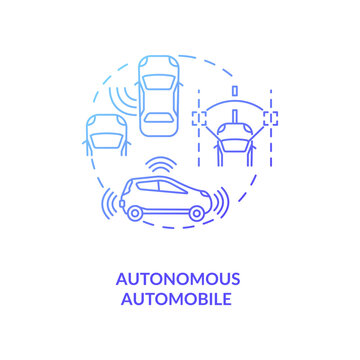
The Future of Broadcasting: Technology Advancements Ahead
As technology continues to advance at a rapid pace, the future of broadcasting looks promising. Artificial intelligence and machine learning are already being utilized in some radio automation software systems to improve content curation and audience engagement. Additionally, voice-activated assistants such as Amazon’s Alexa and Google Home present a new opportunity for radio stations to reach listeners in innovative ways.
As more consumers tune into streaming services, podcasts, and personalized playlists through smart devices, it’s essential for broadcasters to adapt accordingly. Integrating with emerging technologies may seem daunting but partnering with companies that follow technological advancements can help future-proof your station.
It’s important not only to be knowledgeable about the changes ahead but also embrace them while staying true to your brand’s unique voice. As innovations continue to shape the industry landscape, savvy broadcasters will leverage these developments for continued growth and success.
In conclusion, radio automation software has revolutionized the way radio stations operate. It has streamlined workflows, increased efficiency, and improved the overall quality of broadcasts. By incorporating a live demo of the software, stations can showcase its capabilities and attract more listeners. [Insert Brand Name]’s radio automation software is one of the top contenders in the market today, offering a comprehensive set of features and a user-friendly interface. However, it’s important to note that using any automation system comes with its own set of challenges. With expert advice and tips on customization and optimization, stations can overcome these challenges and make the most out of their investment. As technology continues to advance, we can expect even more exciting developments in the future of broadcasting.
Answers To Common Questions
Who can benefit from a radio automation software demo?
Anyone interested in streamlining their radio broadcast operations.
What is radio automation software?
It’s a tool that automates the process of broadcasting content.
How can a radio automation software demo help my station?
It can show you how to save time and improve the quality of your broadcasts.
What if I’m not tech-savvy? Can I still use radio automation software?
Yes, most software is user-friendly and easy to learn.
How much does radio automation software cost?
Prices vary, but most software offers affordable subscription plans.
What if I’m not ready to commit to a subscription after the demo?
Most software providers offer a free trial period before requiring payment.
