Have you ever come across a valuable audio recording that was marred by background noise, distortion, or other unwanted sounds? Maybe it was a treasured family memory, an important interview, or a rare musical performance. Whatever the case may be, the frustration of trying to decipher muddled audio can be overwhelming. But what if there was a solution that could help restore clarity and bring your recording back to life? In this post, we’ll explore advanced restoration software and how it can revolutionize the way you approach audio restoration.
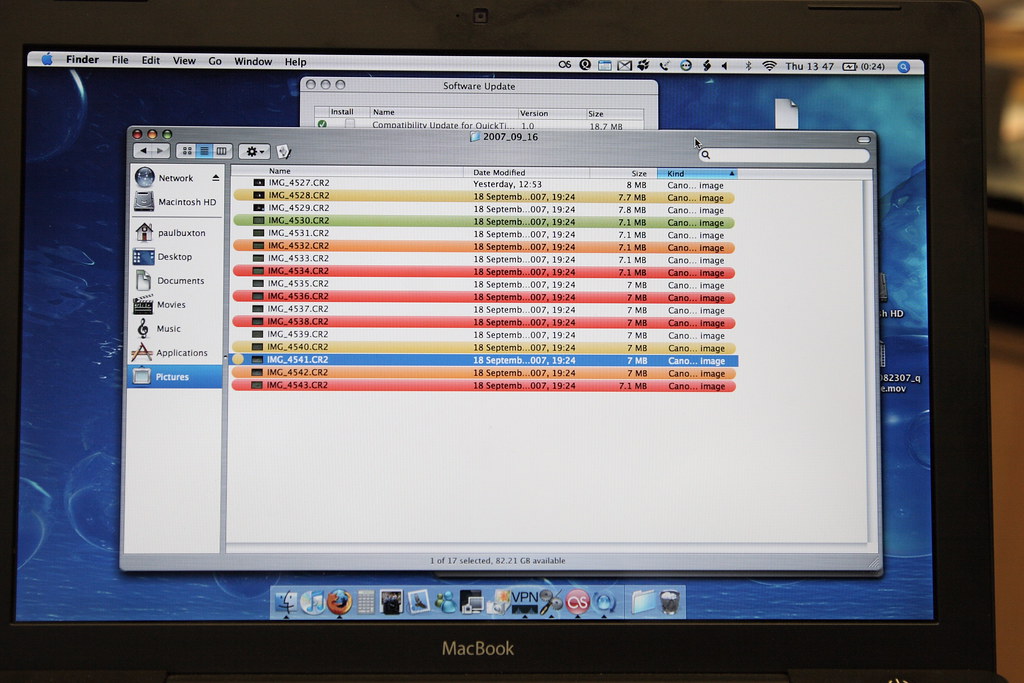
Introduction to Audio Restoration Software: What You Need to Know
Audio restoration software is a powerful tool that can help you improve the quality of your audio recordings. Whether you’re working with old vinyl records, cassette tapes, or digital files that have been damaged or degraded over time, audio restoration software can help you clean up the sound and make it clearer and more enjoyable to listen to.
There are many different types of audio restoration software available on the market today, each with its own set of features and capabilities. Some are designed specifically for professionals in the music industry, while others are more geared towards hobbyists and home users.
No matter what your level of experience or expertise may be, there is an audio restoration tool out there that can help you achieve your goals. By investing in high-quality software and learning how to use it effectively, you can take your audio recordings to the next level and create a listening experience that is truly unforgettable.

The Benefits of Using Advanced Audio Restoration Products
Advanced audio restoration products can make a significant difference in the quality of your audio recordings. Using these tools, you can remove unwanted noise and improve sound clarity, making it easier to enjoy music or understand speech. One of the primary benefits of using audio restoration software is that it allows you to recover damaged recordings that would otherwise be unusable.
With advanced tools, you can eliminate pops and clicks caused by vinyl records or other sources of interference. You can also reduce background hiss and hum, bringing out finer details in your recording. Additionally, some software solutions provide EQ controls for more precise tonal adjustments.
By minimizing noise pollution, audio restoration products help create clean-sounding digital files that are much easier on the ears than unprocessed recordings. Whether restoring home videos or working with professional-level audio content, advanced software solutions offer an unparalleled degree of control over every aspect of sound quality improvement.

Key Features of the Best Audio Restoration Software Available Today
Advanced audio restoration software has revolutionized the way that we can restore old or damaged recordings. The best solutions use advanced algorithms to remove noise, pops, hisses, and other distortions from your audio files – even those that are decades old.
One of the most important features of these tools is their ability to automatically detect and repair common issues with minimal user intervention. This includes identifying areas of a recording that require special attention based on factors such as amplitude or frequency range. Additionally, many top-tier products include multiple options for waveform editing so you can make detailed changes precisely where you need them.
Another key feature is real-time previewing capabilities which allow you to hear how changes will affect your output file during the editing process. Overall, while there are numerous options available in this market niche today – finding a solution tailored to your specific needs doesn’t have to be difficult thanks to these powerful tools!
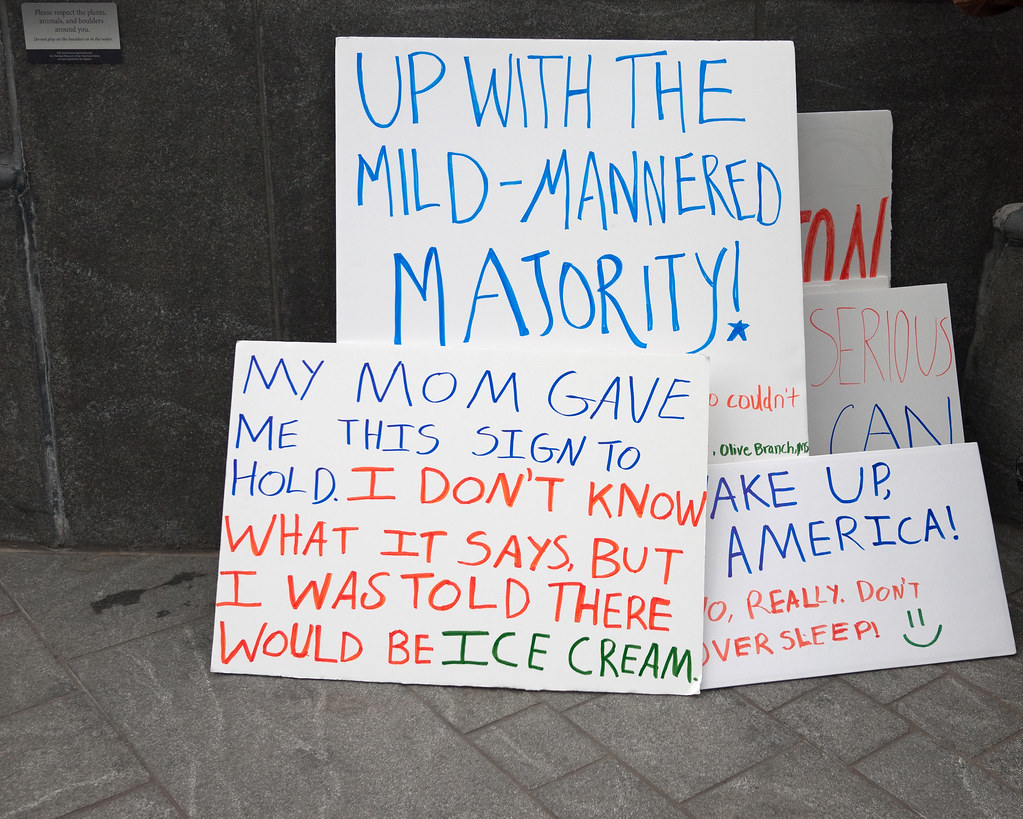
How to Choose the Right Audio Restoration Tool for Your Needs
When choosing the right audio restoration tool for your needs, there are several factors to consider. Compatibility is a crucial aspect to ensure that the software can work with your existing hardware and operating system. You should also consider the level of automation you need. Some software offers fully automated restoration processes, while others require more manual intervention.
Another important factor is the range of restoration tools available in the software. Look for products that offer a variety of tools such as noise reduction, de-clicking, and de-humming. Ease of use is also essential, especially if you’re new to audio restoration. Choose software with an intuitive interface and clear instructions.
Finally, consider the cost of the software and whether it fits within your budget. Some products offer a one-time purchase fee, while others require a subscription or ongoing payments. Take into account any additional features or support services offered by the vendor.
By considering these factors, you can choose an audio restoration tool that meets your specific needs and helps you achieve clearer sound quality in your digital audio files.
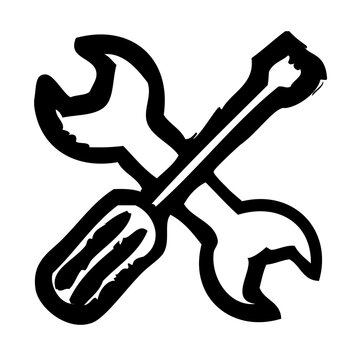
Top Tips and Tricks for Getting Clearer Sound with Advanced Restoration Tools
Advanced restoration tools offer a range of features to help you achieve the clearest possible audio quality. One key feature is noise reduction, which can be used to reduce background hiss, hum or crackle. Another important feature is de-clicking, which can remove clicks and pops that may have been introduced during recording or caused by damage to the original medium.
To get the best results using advanced restoration tools, it’s important to experiment with different settings until you find what works best for your specific recording. Sometimes small adjustments can make a big difference in sound quality. It’s also crucial to work with high-quality digital copies of your originals whenever possible, as this will ensure you’re not further compromising the audio quality during restoration.
Another useful tip is to use waveforms when editing your files instead of relying solely on hearing what sounds good. Visualizing where there are abnormalities in waveforms can help guide you more accurately than simply going by ear alone. Remember though that no software solution is perfect so don’t expect too much from low-quality source materials!
Common Challenges in Restoring Old or Damaged Audio Files and How to Overcome Them
Audio restoration software can work wonders on old or damaged audio files, but it’s not a magic fix. There are some common challenges that can arise during the restoration process that you should be aware of.
One challenge is dealing with background noise. This can include hissing, crackling, or humming sounds that are present in the original recording. The best audio restoration software will have tools to help reduce or eliminate this noise, such as filters and equalizers.
Another challenge is dealing with distortion. This can occur when the original recording was made at too high a volume or with poor equipment. Advanced restoration software can help repair distortion by using algorithms to analyze and correct the waveform.
Finally, there may be missing or damaged sections of the audio file that need to be reconstructed. This can be a time-consuming process, but some restoration software has tools to help fill in gaps and repair damaged sections.
Overall, choosing the right audio restoration software and taking the time to learn how to use it effectively can help you overcome these challenges and achieve clearer sound in your restored audio files.

Real Examples of Successful Audio Restorations Using Advanced Software Solutions
Audio restoration software has come a long way in recent years, and the results can be truly impressive. Here are some real-world examples of successful audio restorations using advanced software solutions:
- A recording of a live concert from the 1970s had been stored in less-than-ideal conditions for decades, resulting in significant noise and distortion. With the help of advanced audio restoration software, the recording was cleaned up and restored to its original quality, allowing fans to enjoy the concert as if they were there.
- An old family recording of a relative’s wedding had been damaged by water and mold. Using specialized audio restoration tools, the recording was salvaged and restored to a high-quality digital format that could be shared with future generations.
- A rare recording of a historical speech had been poorly recorded on outdated equipment, resulting in muffled sound and poor clarity. With advanced audio restoration software, the speech was cleaned up and enhanced so that every word could be heard clearly.
These examples demonstrate just how powerful audio restoration software can be when it comes to preserving and enhancing valuable recordings.

Best Practices for Storing, Organizing, and Retrieving Your Newly-Restored Digital Audio Files
Organizing Your Restored Audio Files: Best Practices for File Naming and Folder Structure
When it comes to organizing your newly-restored digital audio files, it’s important to establish a clear and consistent file naming convention. This will make it easier to locate specific files later on, especially if you have a large collection. Consider including relevant information such as the date, location, and any other identifying details in the file name. Additionally, creating a logical folder structure can help keep your files organized and easy to navigate. Grouping files by project or category can be helpful, as well as using subfolders for different versions or stages of the restoration process. By implementing these best practices, you can ensure that your restored audio files are easily accessible and well-organized for future use.
Storing Your Restored Audio Files: Choosing the Right Storage Medium and Backup Strategy
When it comes to storing your restored audio files, it’s important to consider the right storage medium and backup strategy. First, choose a reliable external hard drive or cloud-based service that has enough space for all of your audio files. Make sure to keep backups in multiple locations, just in case one fails or becomes lost. Another smart backup option is to use RAID technology, which provides an extra layer of protection against data loss due to hardware failure. Organize your digital files into folders by date or project name for easy retrieval later on. By following these best practices, you can ensure that your newly-restored digital audio files stay safe and easily accessible for years to come.
Retrieving Your Restored Audio Files: Tips for Efficient Searching and Tagging
When it comes to retrieving your restored audio files, efficient searching and tagging are essential. Make sure to label files with descriptive names that include relevant keywords such as artist name, song title, and recording date. Use appropriate software tools to easily search for specific file attributes like duration or bit rate. Consider using metadata tags in conjunction with file naming conventions for even more detailed descriptions of the content. Organize your digital library by creating folders for different genres or artists to keep everything in its proper place. By following these best practices, you’ll be able to quickly find and access your newly-restored digital audio files anytime you need them!
Maintaining the Quality of Your Restored Audio Files: Regular Checks and Maintenance Tasks
Regular checks and maintenance tasks are crucial to maintain the quality of your newly-restored digital audio files. It is recommended to perform routine checks on your audio files to ensure that they are still in good condition and free from any issues. One important task is to back up your restored audio files regularly to prevent any data loss or corruption. It is also important to keep your audio files organized and properly labeled for easy retrieval. Lastly, consider using a reliable file format that can preserve the quality of your restored audio files, such as WAV or FLAC. By following these best practices, you can ensure that your restored audio files will remain clear and high-quality for years to come.

Frequently Asked Questions About Choosing and Using Effective Audio Restoration Software
Audio restoration software can be a powerful tool for improving the quality of your digital audio files. However, choosing and using the right software can be a challenge. Here are some frequently asked questions about audio restoration software:
What is audio restoration software?
Audio restoration software is a tool that helps to improve the quality of digital audio files by removing unwanted noise, hiss, clicks, and other imperfections.
How do I choose the right audio restoration software?
When choosing audio restoration software, consider factors such as the features offered, ease of use, compatibility with your operating system and hardware, and price.
Can audio restoration software fix all types of audio problems?
While advanced audio restoration software can fix many types of audio problems, it may not be able to completely restore severely damaged or degraded recordings.
Do I need any special equipment to use audio restoration software?
In most cases, you do not need any special equipment to use audio restoration software. However, having a high-quality sound card and headphones or speakers can help you hear subtle changes in your recordings.
How long does it take to restore an audio file using restoration software?
The time it takes to restore an audio file depends on factors such as the length of the recording, the severity of the damage or degradation, and the processing power of your computer.
Can I undo changes made by audio restoration software?
Most audio restoration tools allow you to undo changes made during the editing process. However, it’s always a good idea to make a backup copy of your original recording before making any changes.
Are there any free options for audio restoration software?
Yes, there are some free options for audio restoration software, but they may not offer all of the features or functionality of paid options. It’s important to research and compare different options before making a decision.
Can I use audio restoration software on music recordings?
Yes, audio restoration software can be used on music recordings to remove unwanted noise or improve the overall sound quality. However, it’s important to respect copyright laws and only use the software on recordings that you have permission to edit.
Do I need any special skills or training to use audio restoration software?
While some audio restoration tools may require advanced technical skills, many are designed for use by beginners. It’s always a good idea to read the user manual or watch tutorials before getting started.
In conclusion, audio restoration software can help you achieve clearer sound quality and restore old or damaged audio files. With the benefits of advanced restoration products, key features to consider, and tips for getting the best results, choosing the right tool for your needs is essential. By overcoming common challenges with real-world examples of successful restorations, you’ll be able to store, organize, and retrieve your newly-restored digital audio files more effectively. And with this guide’s frequently asked questions section as a resource for selecting and using effective audio restoration software solutions, you’re well on your way to achieving crisp and clear sound that truly brings your recordings back to life.
Answers To Common Questions
Who can benefit from using audio restoration software?
Anyone who needs to improve the quality of audio recordings.
What is audio restoration software used for?
It’s used to remove noise, clicks, pops, and other imperfections.
How does audio restoration software work?
It analyzes the audio file and removes unwanted sounds using filters.
What if the audio quality is too poor to restore?
Some software can still improve the audio, but results may vary.
Who makes the best audio restoration software?
Companies like iZotope, Waves, and Adobe offer top-rated options.
How much does audio restoration software cost?
Prices vary, but expect to pay anywhere from $50 to $500 or more.
