Are you tired of the manual tasks involved in operating your radio station? Do you wish there was an easier and more efficient way to manage your broadcasts? Look no further than automation software. With so many options available, it can be overwhelming to decide which one is right for you. In this blog post, we will compare and analyze various radio automation software options to help you make an informed decision. From features to pricing, we’ve got you covered. So sit back, relax, and get ready to discover the best radio automation software for your needs.

Top 5 radio automation software for your broadcasting needs
If you’re looking for the best radio automation software, you’ve come to the right place. We have reviewed and tested numerous options in the market and narrowed it down to our top 5 picks.
RadioBoss comes with an easy-to-use interface that offers efficient scheduling, advanced playlist rotation algorithm, voice tracking features, and remote management capabilities.
SAM Broadcaster Pro is a popular choice among broadcasters worldwide due to its powerful audio processing tools, customizable web widgets, crossfading functionality and support for multiple formats.
PlayoutONE boasts an intuitive drag-and-drop interface that allows users to manage music libraries efficiently while also harnessing its smart scheduling feature which can create playlists automatically based on criteria such as time of day or artist popularity.
ZaraRadio: This Spanish-made application has been around since 2003 and it remains one of the few free automation systems available today. ZaraRadio offers a basic yet reliable set of features including automatic scheduling by date/time/category/artist/song title/length/etc., microphone inputs, sound effect controls etc.
Lastly, StationPlaylist Studio: A comprehensive solution favored by small-medium sized FM stations globally due to its cost-efficient subscription-based platform allowing users access to daily backups via cloud storage alongside sophisticated multi-channel playout facilities incorporating internet streaming compatibility along with embedded browser templates.
A comprehensive review of the best radio automation software in the market
Radio automation software has become an essential tool for broadcasters looking to streamline their operations. There are many options available in the market, each with its own unique features and benefits. In this comprehensive review, we will take a closer look at some of the best radio automation software currently available.
First on our list is RadioDJ, a free and open-source software that offers a range of features including scheduling, playlist creation, and live streaming capabilities. Next up is ZaraRadio, which offers similar features but with a more user-friendly interface.
For those looking for a more advanced solution, ENCO DAD offers powerful automation tools such as voice tracking and remote access. ProppFrexx ONAIR is another popular option that offers customizable workflows and support for multiple audio formats.
Finally, we have RadioBOSS, which is known for its intuitive interface and easy-to-use features such as automatic volume leveling and crossfading. Overall, each of these radio automation software options has its own strengths and weaknesses, so it’s important to carefully consider your specific needs before making a decision.
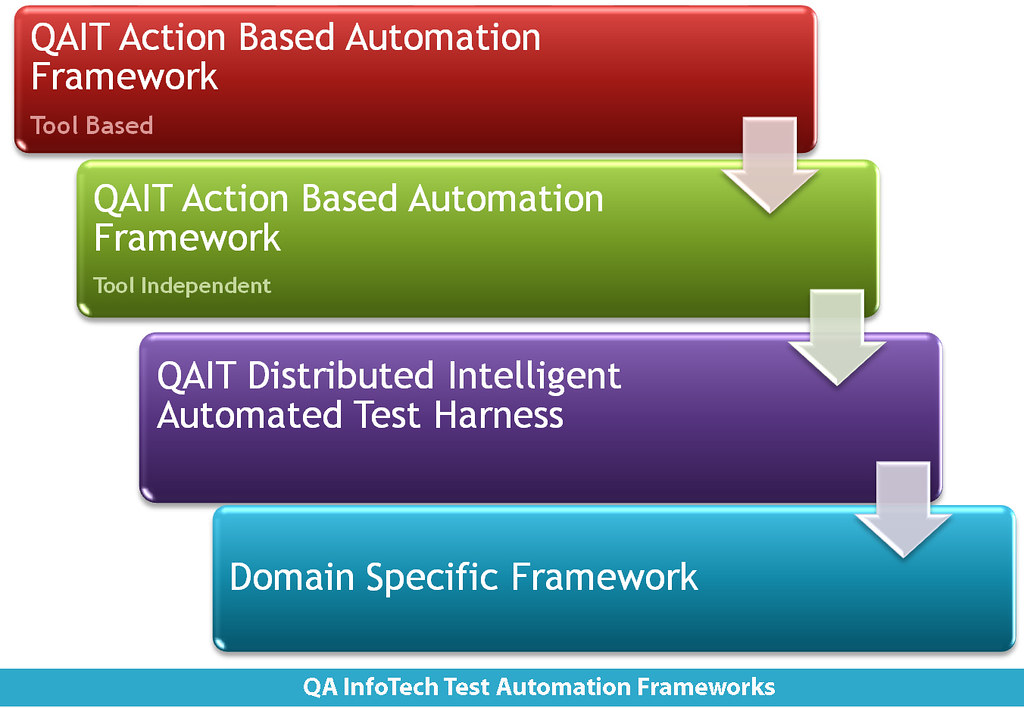
Radio automation software comparison: Which one is right for you?
When it comes to choosing the right radio automation software, it’s important to consider your specific needs and budget. Cost is a major factor, as some software can be quite expensive while others offer more affordable options. Another important consideration is features, such as scheduling capabilities, music libraries, and live assist functionality.
Some popular radio automation software options include RadioDJ, ZaraRadio, and SAM Broadcaster. RadioDJ is a free option that offers a variety of features, including support for multiple audio formats and customizable playlists. ZaraRadio is another affordable option that offers advanced scheduling capabilities and remote control functionality. SAM Broadcaster is a more expensive option but offers a wide range of features, including advanced audio processing and integration with social media platforms.
Ultimately, the right radio automation software for you will depend on your specific needs and budget. It’s important to do your research and carefully consider all of your options before making a decision.

An in-depth analysis of popular radio automation software
Radio automation software has changed the way radio stations operate. With its advanced technology, this software allows for seamless playback of music and commercials without manual intervention. There are several popular radio automation software programs on the market today, each with unique features that cater to specific station needs.
One such program is StationPlaylist Studio, which offers a user-friendly interface and customizable settings for scheduling and playback. Its comprehensive logging system also records song history, playlists, and commercial inventory. Another option is ZaraRadio, which has similar functionality as well as live assist capabilities.
For those in need of more advanced features such as voice tracking or remote broadcasting, ENCO DAD may be the best choice. This powerful system can manage multiple channels simultaneously while integrating with other programs like traffic reporting tools.
Finally, there’s RadioDJ, an open-source software that provides users full control over their broadcast schedule with easy-to-use drag-and-drop functions. It also includes features like event scheduler and a built-in web server for streaming online.
Each of these programs provides benefits to different types of stations based on size, audience type or language preference; so it’s essential to evaluate all options before choosing one that best fits your broadcast needs.

From broadcast to podcasting: Making informed choices with our radio automation reviews
Radio automation software reviews can help you make informed choices when it comes to your broadcasting needs. However, with the rise of podcasting, it’s important to consider software that can handle both broadcast and podcasting tasks. Our reviews cover popular radio automation software that can do just that.
One software that stands out is RadioBOSS. It offers a user-friendly interface and allows for easy scheduling of both live broadcasts and podcasts. Another great option is ZaraRadio, which offers a range of features including voice tracking and remote control access.
For those looking for a more advanced option, ProppFrexx ONAIR offers a customizable interface and the ability to handle multiple stations simultaneously. And if you’re on a budget, StationPlaylist Studio offers a cost-effective solution with features such as playlist scheduling and voice tracking.
Overall, it’s important to consider your specific needs when choosing radio automation software. Our reviews aim to provide an in-depth analysis of each option so you can make an informed decision for your broadcasting or podcasting needs.
In conclusion, radio automation software is an essential tool for any broadcaster or podcaster looking to streamline their workflow and improve the quality of their content. With so many options available in the market, it can be overwhelming to choose the right one for your needs. That’s why we’ve provided a comprehensive review and analysis of the top 5 radio automation software in the market. From our in-depth analysis, you can make an informed decision on which software is right for you. Whether you’re a seasoned broadcaster or just starting out, our radio automation software reviews will help you take your content to the next level.
Questions
Who should consider using radio automation software?
Anyone who runs a radio station or show can benefit from using automation software.
What are some benefits of radio automation software?
Automation software can save time, improve organization, and streamline operations.
How do I choose the right radio automation software?
Consider your budget, features needed, and user-friendliness when choosing software.
What if I’m not tech-savvy enough to use automation software?
Many software options offer user-friendly interfaces and customer support to help users.
How do I know if radio automation software is right for me?
Consider the size of your operation and the amount of time and resources you have available.
What if I’m not satisfied with my chosen automation software?
Look for software with a free trial period or money-back guarantee to test before committing.
